- Ask a related questionWhat is a related question?A related question is a question created from another question. When the related question is created, it will be automatically linked to the original question.
This thread has been locked.
If you have a related question, please click the "Ask a related question" button in the top right corner. The newly created question will be automatically linked to this question.
Hi Experts,
May I ask for help? Our customer is trying to use the mmWave Demo Visualizer to perform the out-of-box demo, but he can't connect the IWR1843 to his PC.
The CFG port is connected, but the data port is connecting for a long time
Here is an image about problem: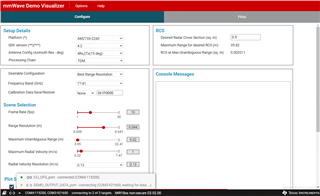
If you need any hardware information,please let us know. Thank you.
Kind regards,
Gerald
Hi Gerald,
Here are a few things to check.
1. Does the device show up in "Device Manager" correctly and drivers are up to date?
2. Make sure to press the reset button after you have plugged in the IWR 1843 EVM and before you start the connection settings in the mmWave Demo Visualizer. Additionally if you have just flashed the device, make sure you press the reset button and have configured the EVM in functional mode.
3. Make sure there are no other applications that may be connected to the ports used by the EVM such as UniFlash or Putty/Tera Term. Also
4. Are you using the online mmWave Demo Visualizer or the downloaded mmWave Demo Visualizer?
5. Is this a reoccurring issue or is this the first time the IWR 1843 EVM has ever been connected to the mmWave Demo Visualizer? Have you been able to run any other demo with the IWR 1843 EVM?
Thanks,
Alex Chan
Hi Gerald,
If you are using the online mmWave Demo Visualizer there has been an update to version 4.2 and apparently will only work with 29xx devices and not the IWR 1843 EVM.
Please try the older Demo Visualizer version using https://dev.ti.com/gallery/view/mmwave/mmWave_Demo_Visualizer/ver/3.5.0/
Thanks,
Alex Chan
Hi Alex,
Thank you for your support, Our customer have checked the possible problems you mentioned, and
1. Customer is sure the device shows up in "Device Manager", but not sure if the drivers are all up to date. He can use mmWaveStudio to connect it (but FPGA has a problem), and the device could be connected in flash mode, so he think they are up to date.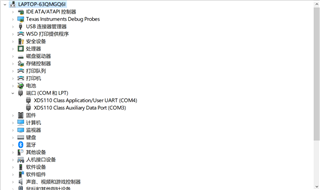
2. Customer is sure he have pressed the reset button, and the device is in the functional mode, because he can connect the device to his colleague's computer easily.
3. He don't know how to check if another application is connected to the port, but is sure the uniflash, putty and tera term are all closed in his computer.
4. He have tried to connect to the device with both of them, but there is the same problem that he mentioned.
5. It's the first time he connected the device to mmWave Demo Visualizer. He is trying to learn how to use the out-of-box demo, and he can't run any other demo with the IWR 1843 EVM, because he can't even connect to it yet.
Looking forward to hearing from you. Thank you.
Kind regards,
Hi Gerald,
The device manager snapshot you sent me looks correct so the EVM seems to be showing up and being recognized by the computer.
I am not sure if you saw my second response but will just relay the information again.
If you are using the online mmWave Demo Visualizer there has been an update to version 4.2 and apparently will only work with 29xx devices and not the IWR 1843 EVM.
Please try the older Demo Visualizer version using https://dev.ti.com/gallery/view/mmwave/mmWave_Demo_Visualizer/ver/3.5.0/
Here are a few other things to check.
1. Is the correct binary flashed onto the device which should be found here. Has the customer ever tried to use Uniflash and was the device successfully flashed?
2. Have you tried connecting and running the IWR 1843 EVM on another computer port or a separate computer? I have had another customer for some reason not get anything to work on one computer and tried a second computer and everything was able to connect and work fine.
Thanks,
Alex Chan
Hi Alex,
Thank you for your detailed response. I will asked the customer as suggested and will let you know once I received a feedback from him.
Kind regards,
Gerald