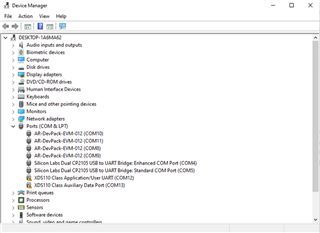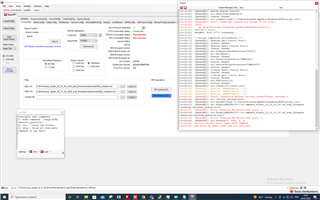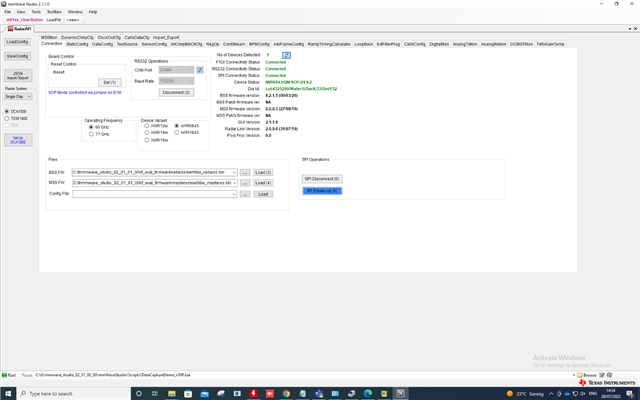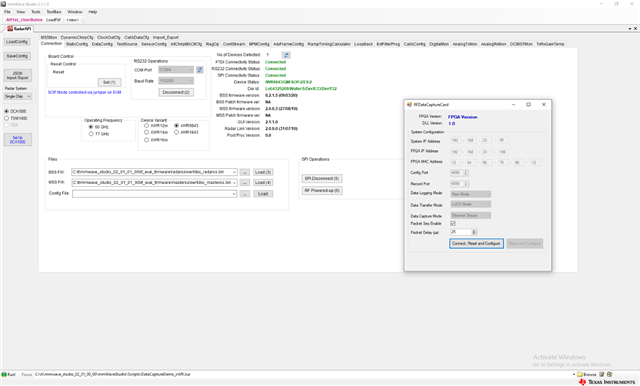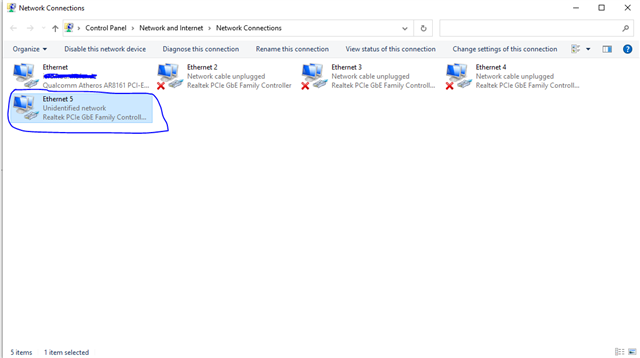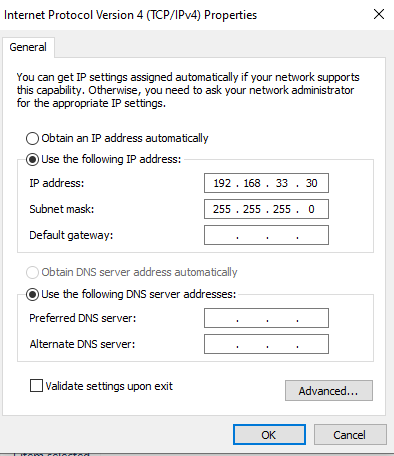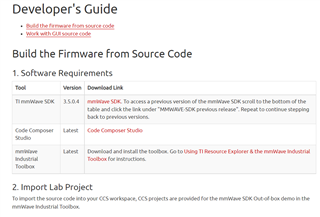Other Parts Discussed in Thread: IWR6843ISK, UNIFLASH, IWR6843, IWR1843BOOST
Hello,
I am trying to connect DCA1000EVM + IWR6843ISK EVM board for RAW Data capturing.
Installed softwares as below:
|
No |
Software Name |
Version |
|
1 |
Uniflash |
Version: 7.1.0.3796 |
|
2 |
Code Composer Studio |
Version: 8.3.1.00004 |
|
3 |
MmWave SDK |
|
|
4 |
MMWAVE industrial Toolbox |
?? |
|
5 |
MMWave studio |
Version 2.1.1.0 |
Steps I followed:
Connected the Hardware DCA1000EVM + IWR6843ISK EVM as below: for AREA SCANNER lab

Able to see the ports in the Device manager like below :
I followed the DCA1000 training video : https://training.ti.com/dca1000-training-video and pdf: https://training.ti.com/sites/default/files/docs/mmwave_sensor_raw_data_capture_using_dca1000_v02.pdf : I am not understanding what is the next step after checking the ports in Device manager.
Changed the LAN settings as per DCA1000EVM set up.
I have opened the mmwave studio Version 2.1.1.0 and got this error! t
Errors:
MATLAB Runtime is not installed.
The type insitializer for 'MatlbaPostProcGui.MatlabPostProcGUIClass' threw an exception
Unable to load DLL 'mclmcrrt8_5_1.dll'
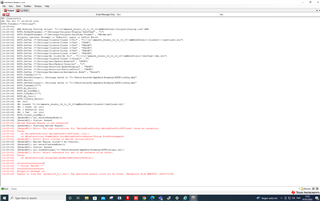
Queries
- How to cpature RAW DATA from DCA1000EVM board with ISK for Area scanner lab?
- Is there a step to do before opening the mmwave studio ?
- Do i need to change any pins on ISK EVM or DCA1000EVM? The Areascanner lab is flashed on ISK EVM and checked on UNIFLASH and it is working.
- How to link or connect the Code composer Studio + mmwave studio +MATLAB runtime + mmwave SDK ?
- Am i using the right versions for Area scanner Lab?
Looking for suggestions! Thanks in Advance
Regards,
Shravya