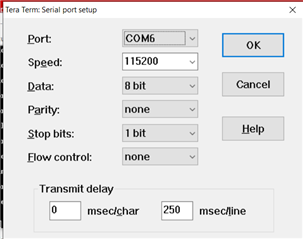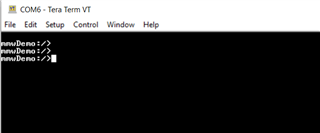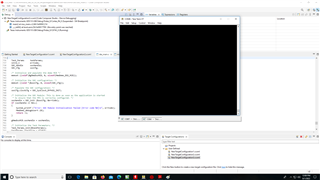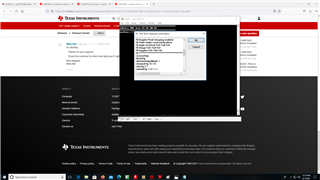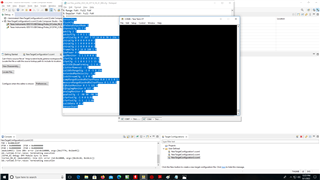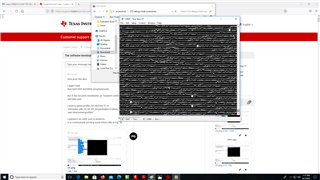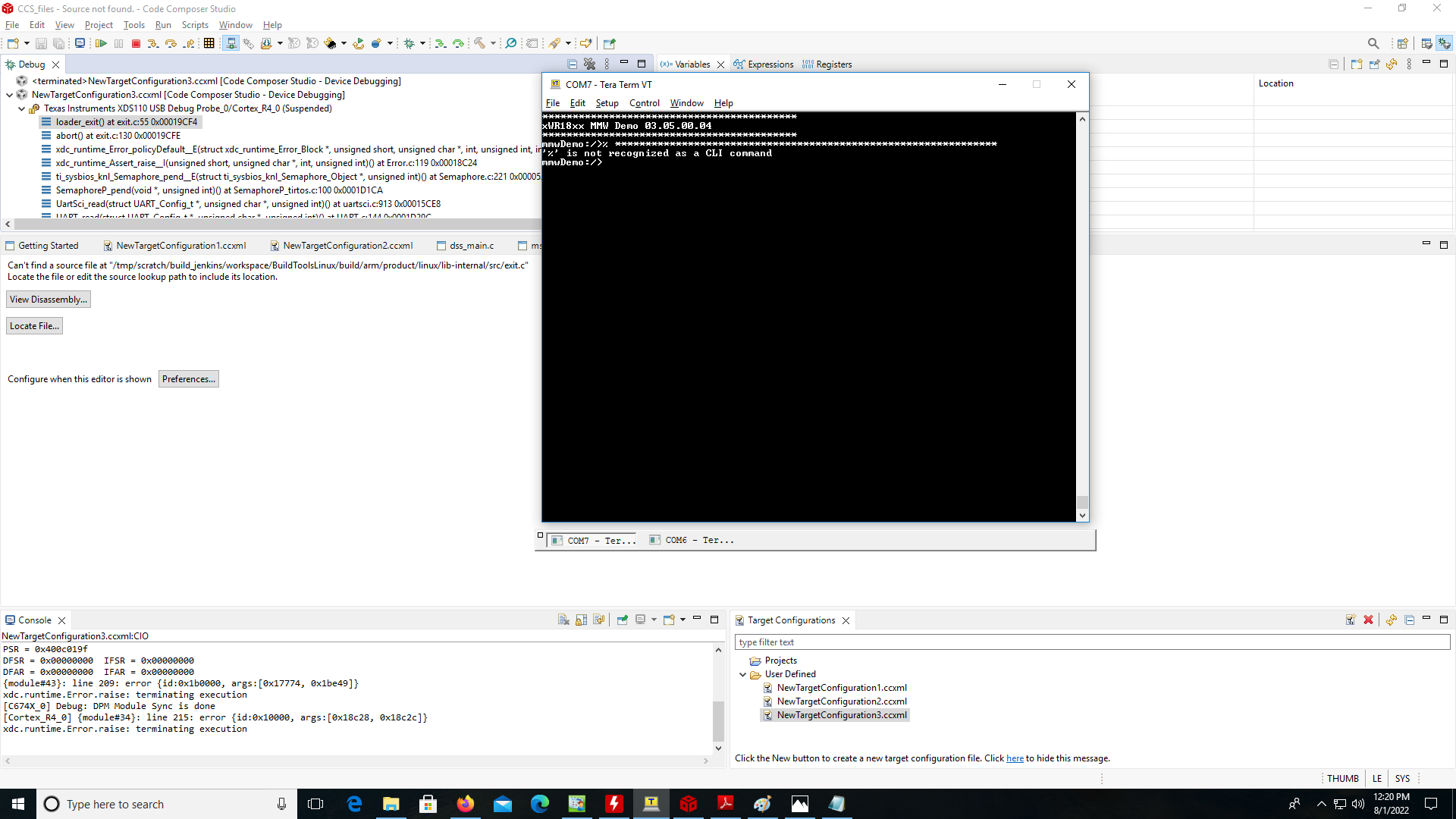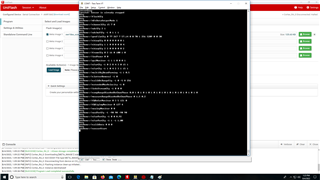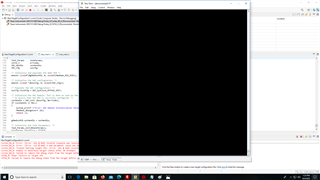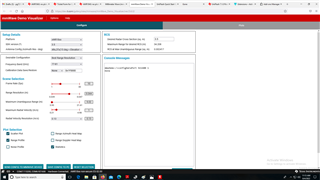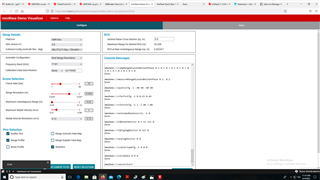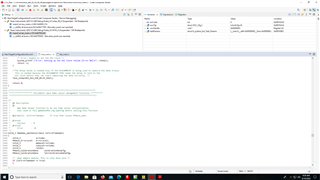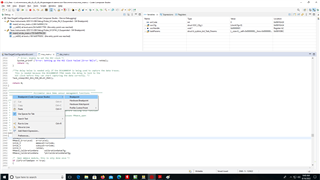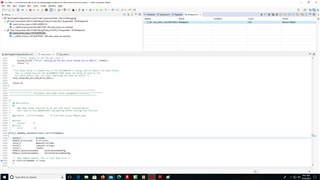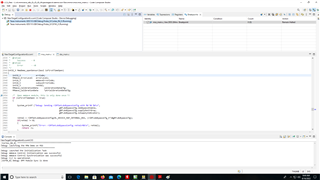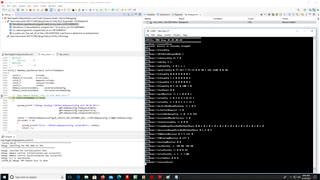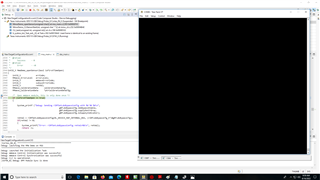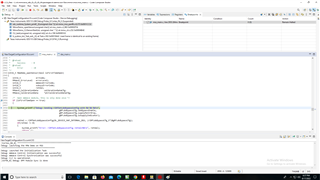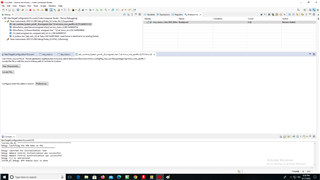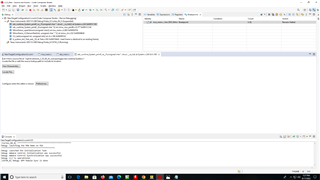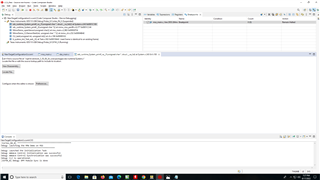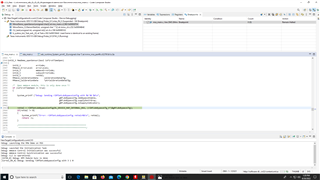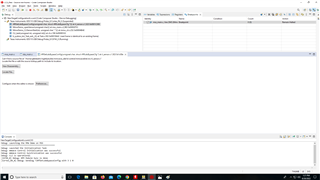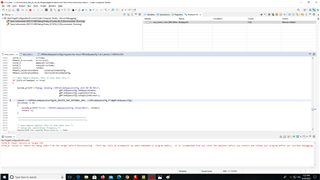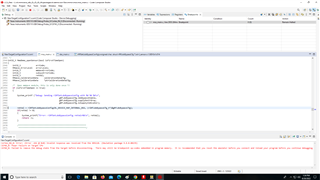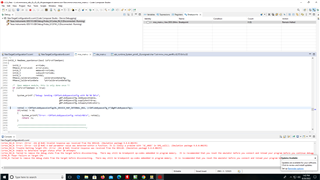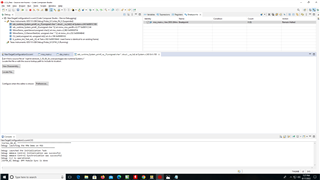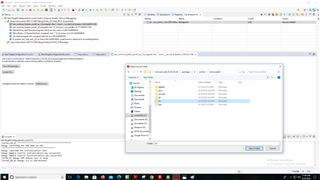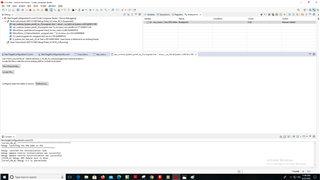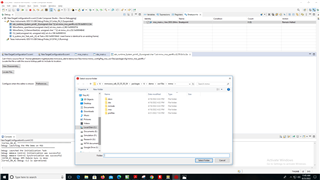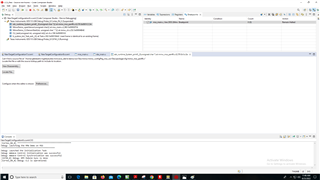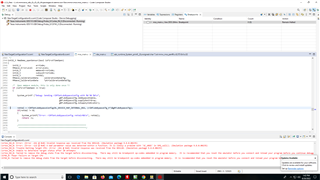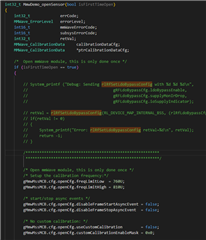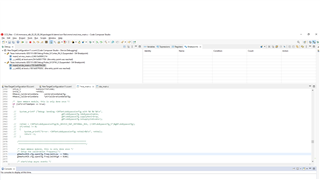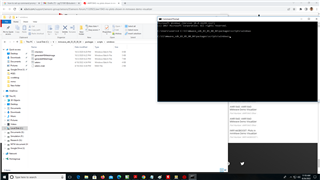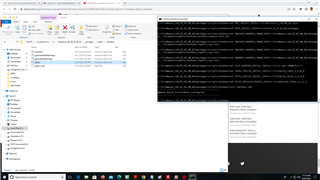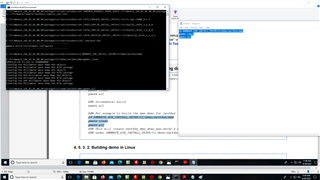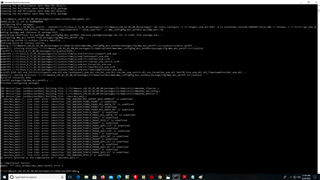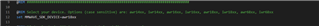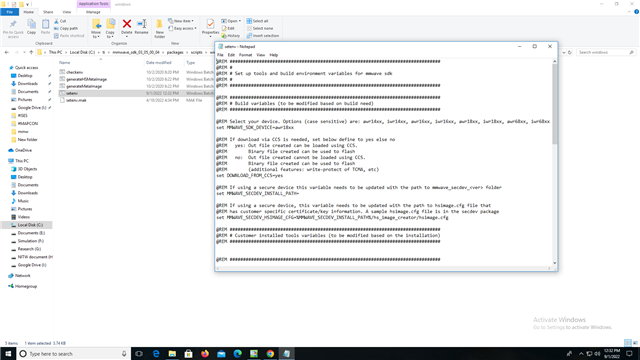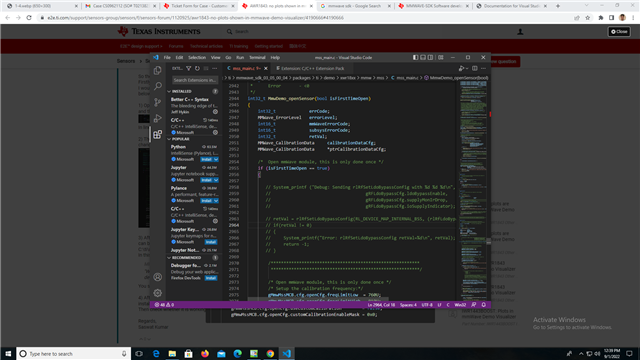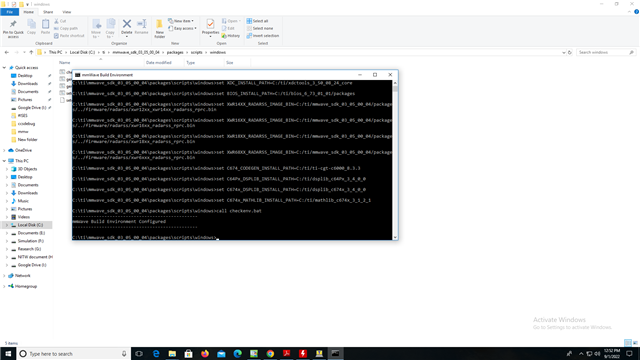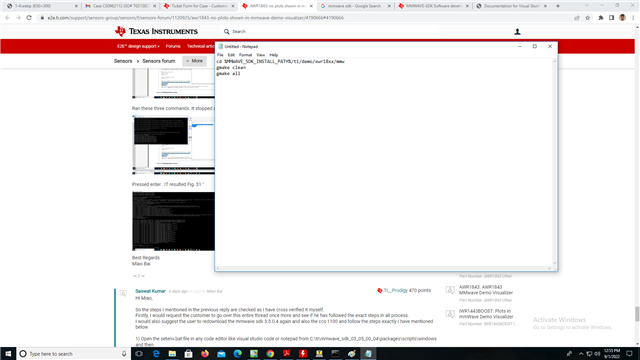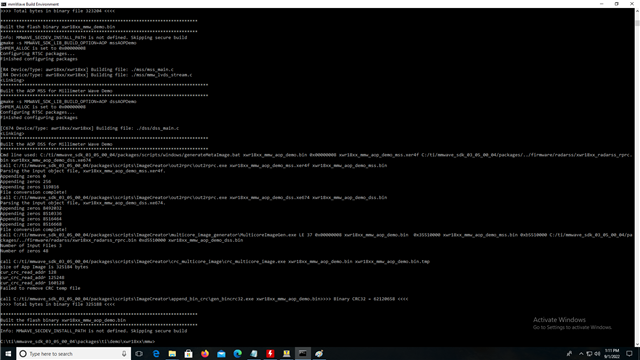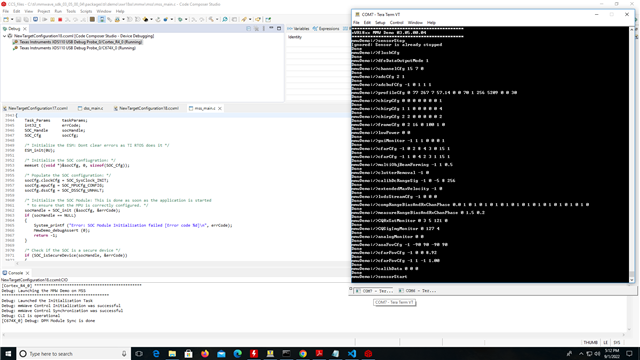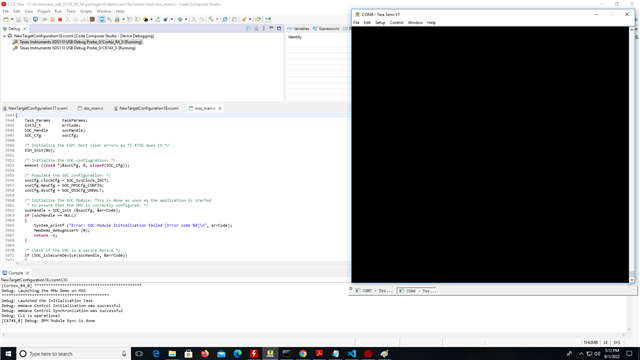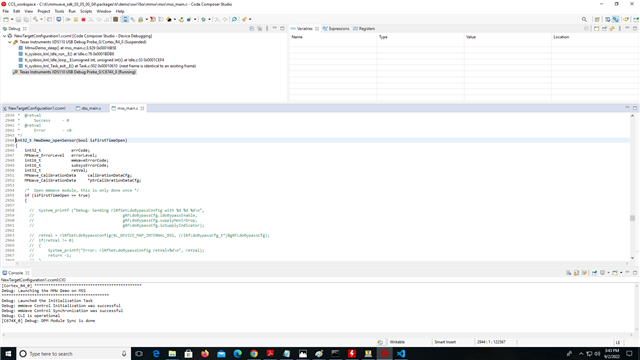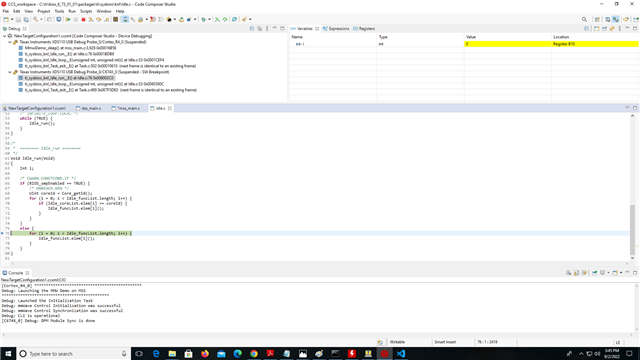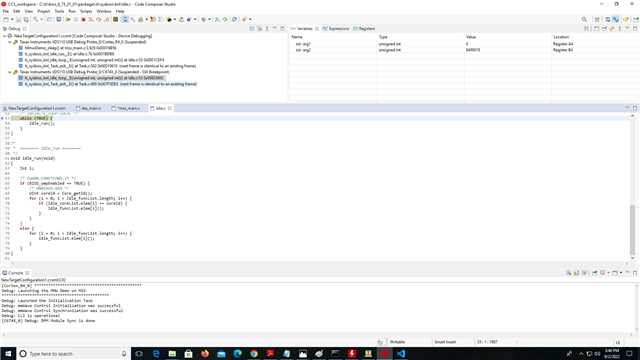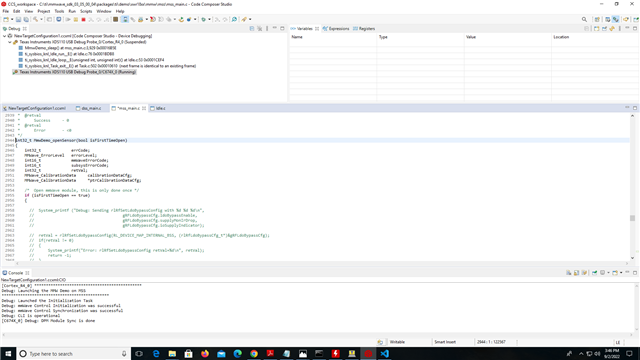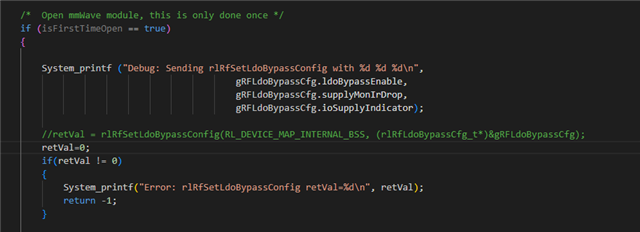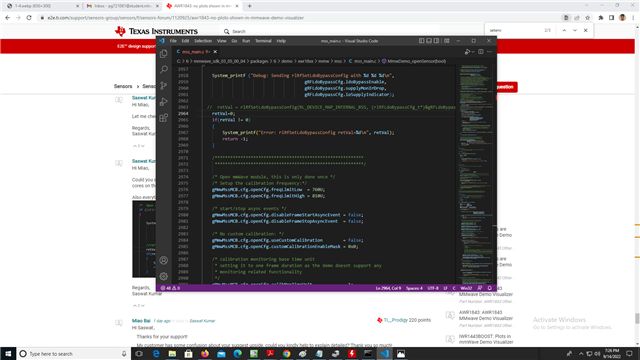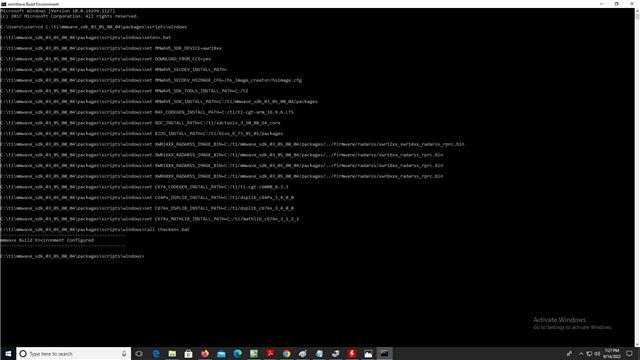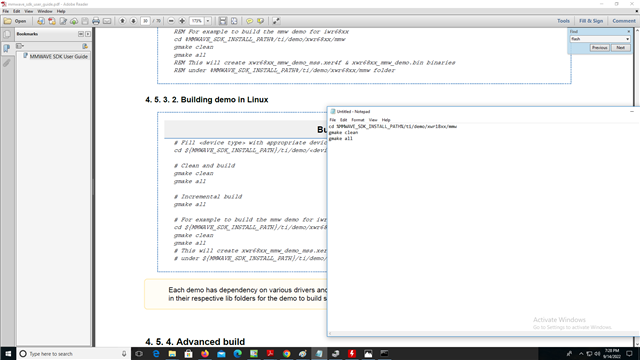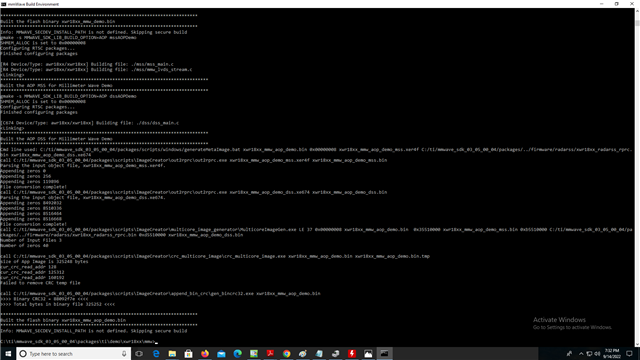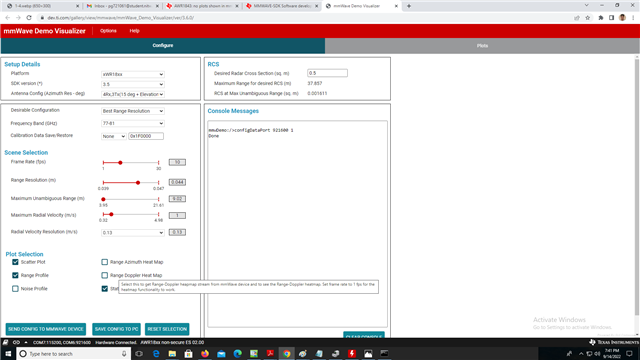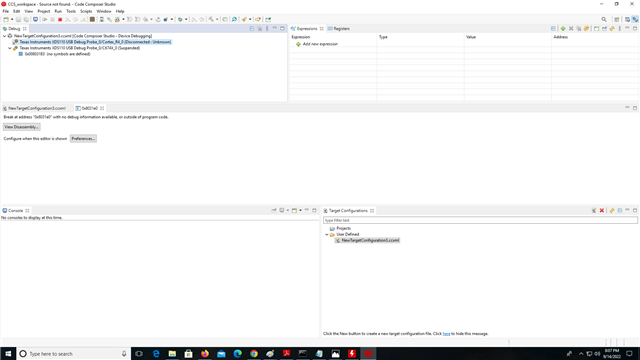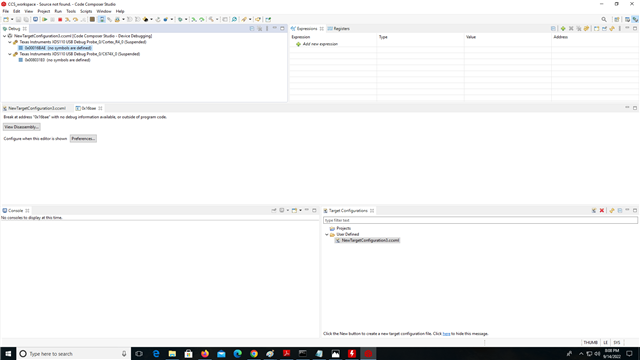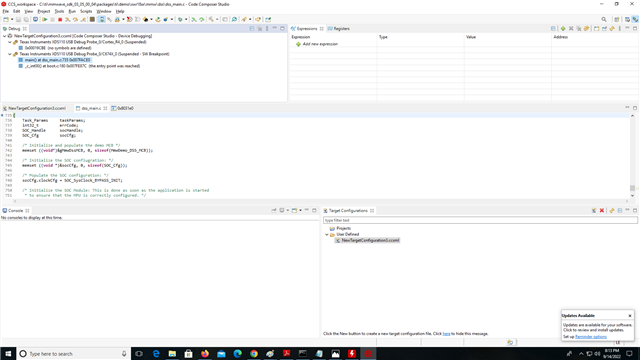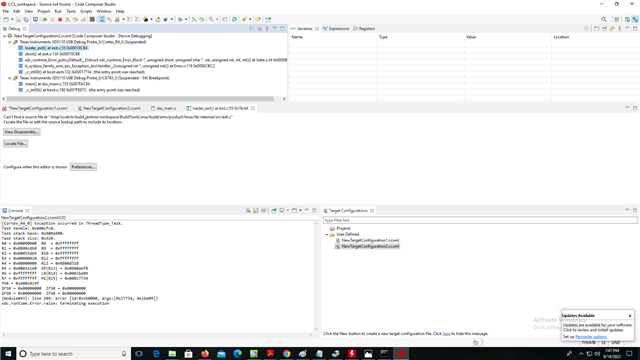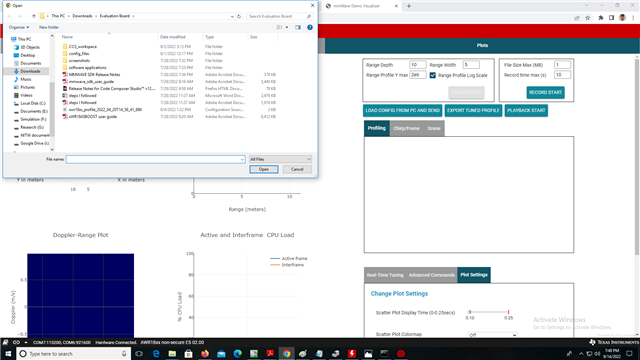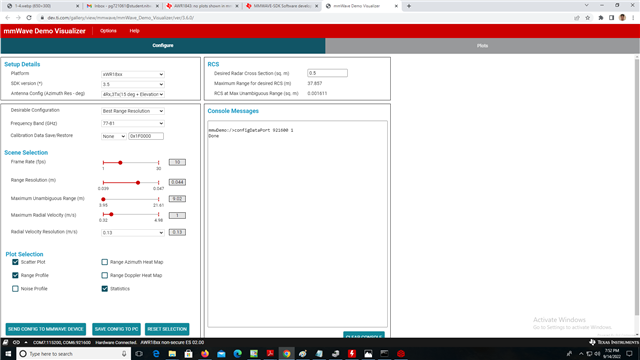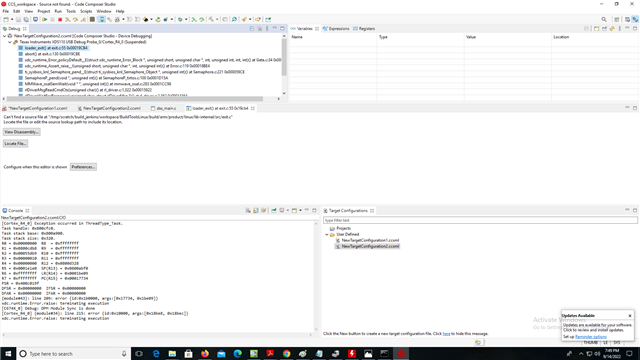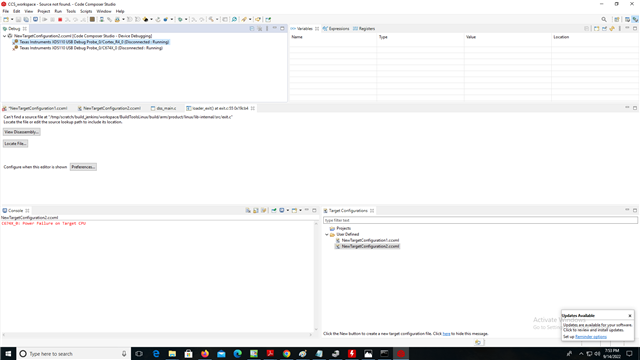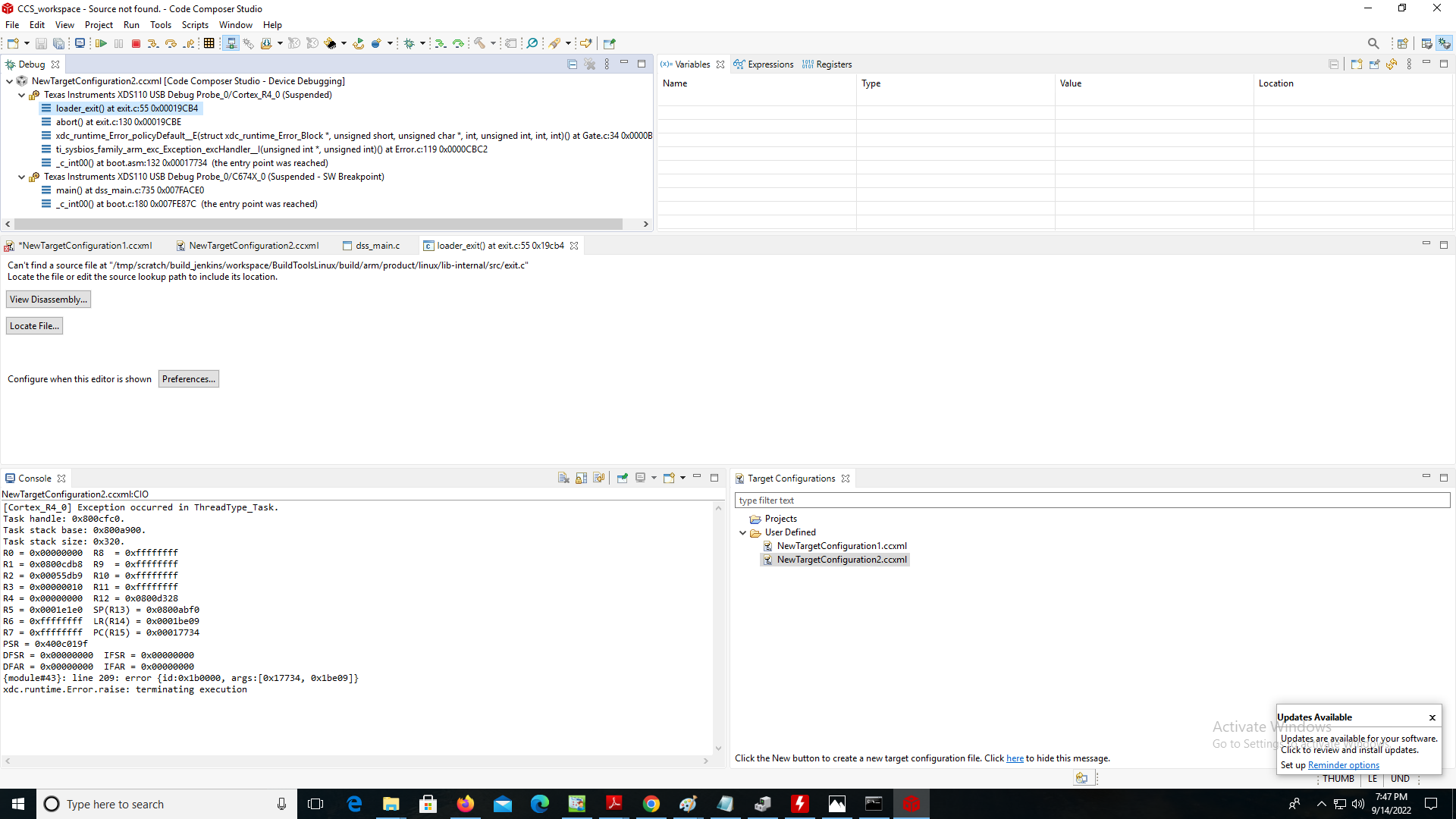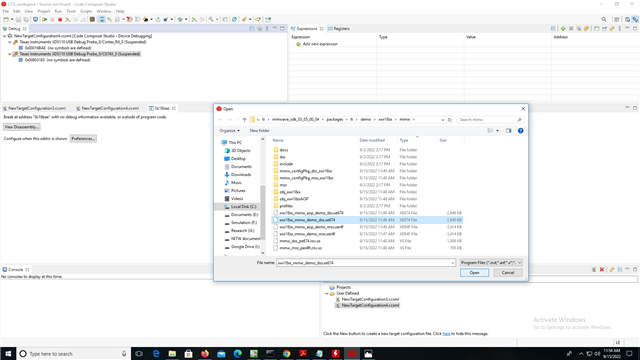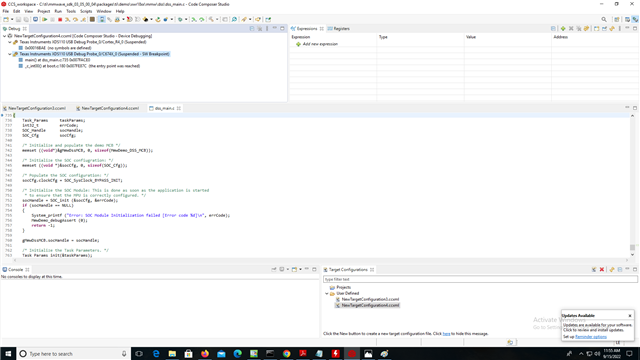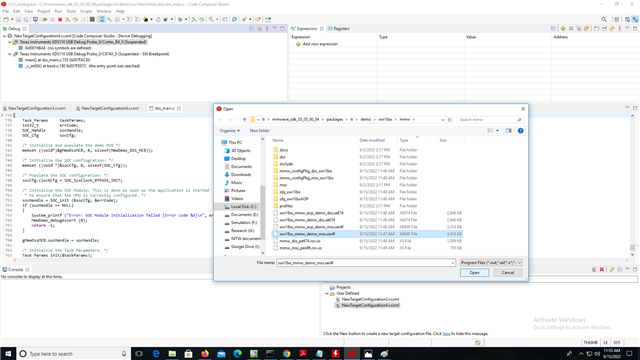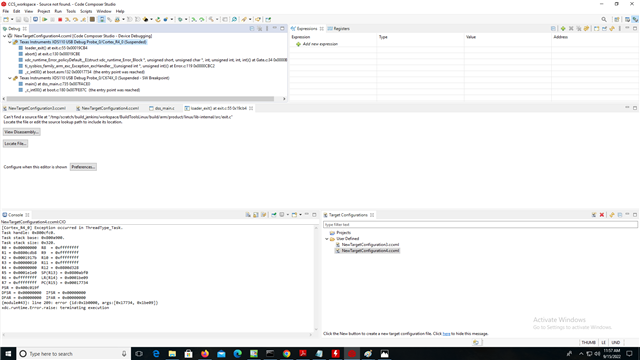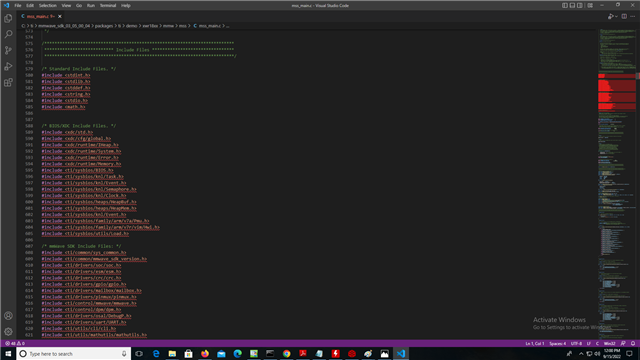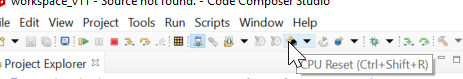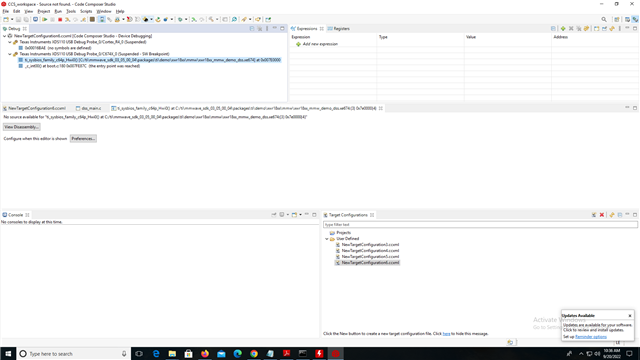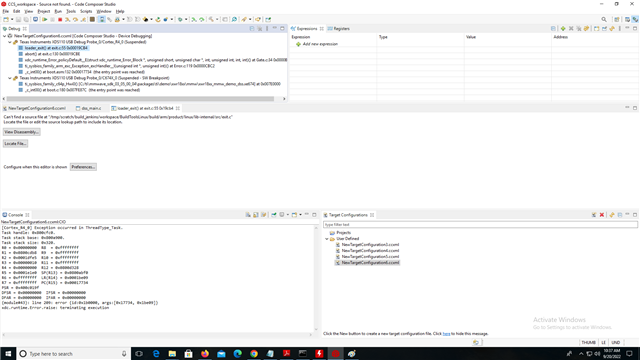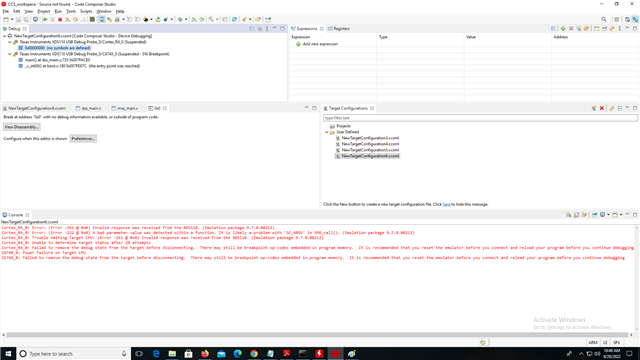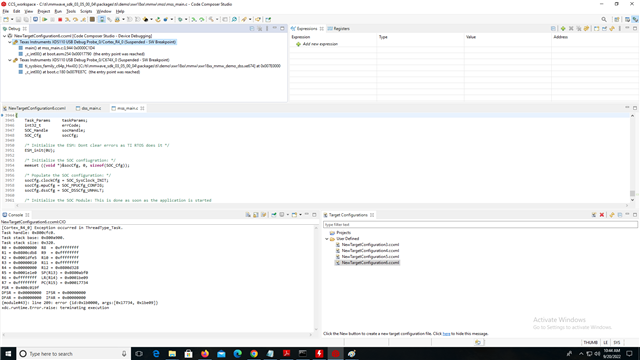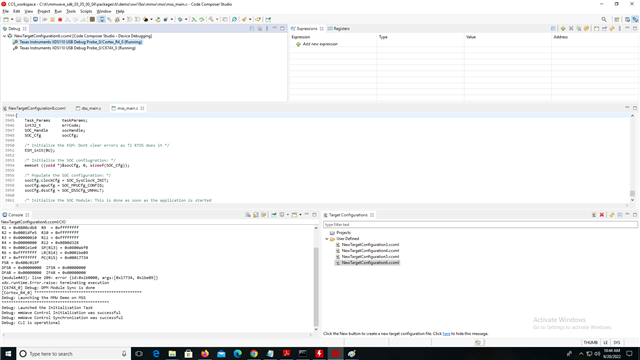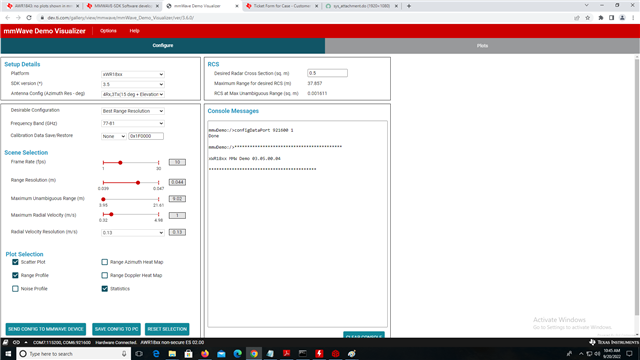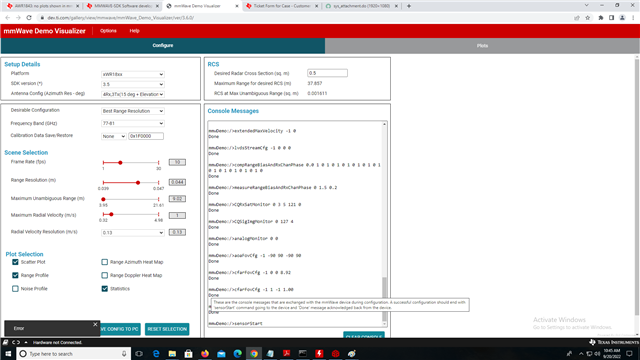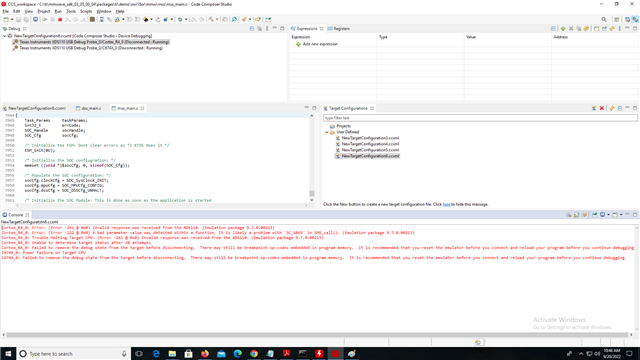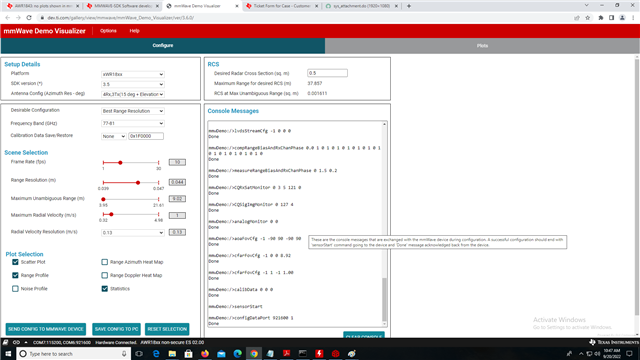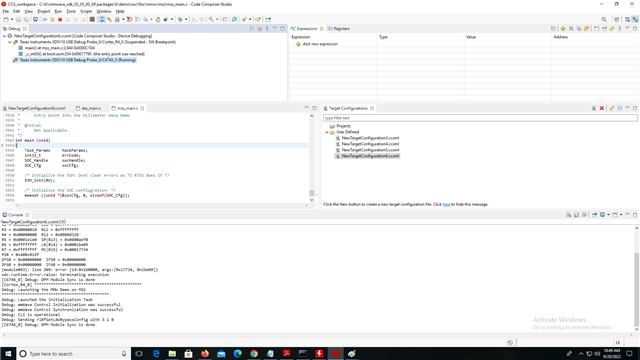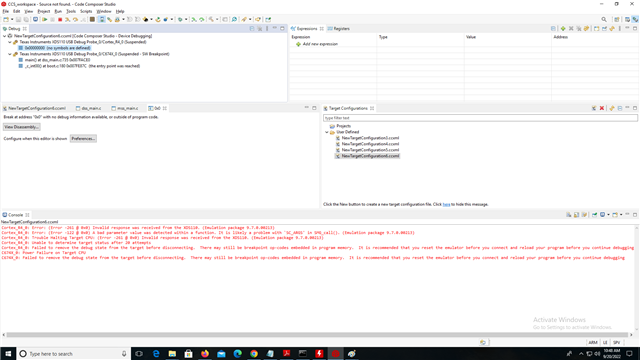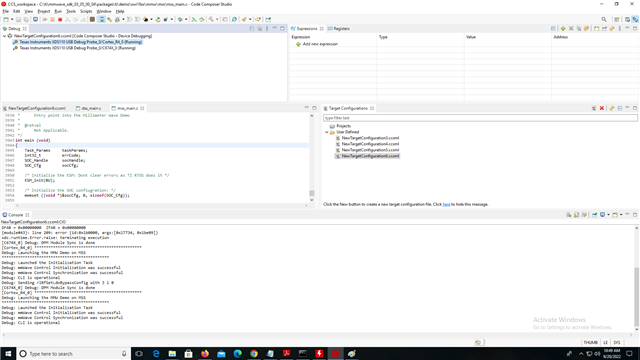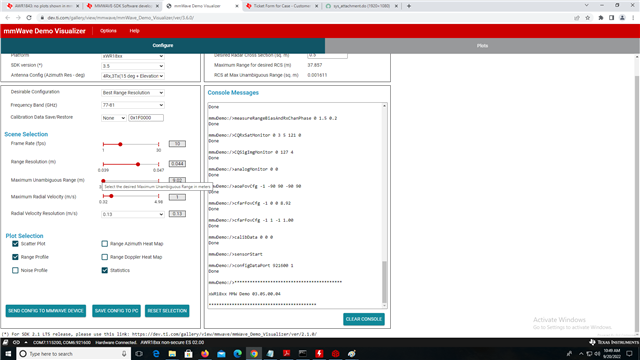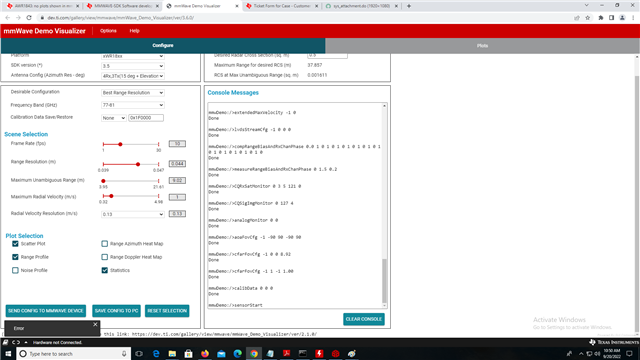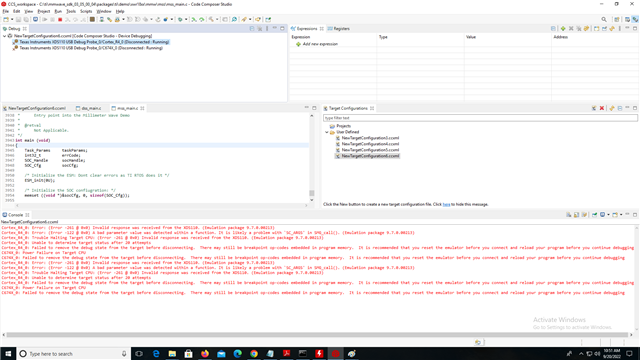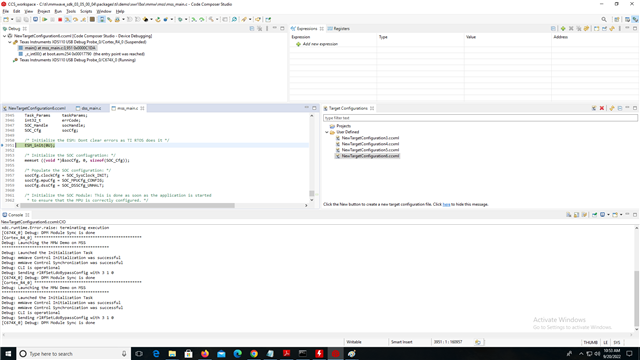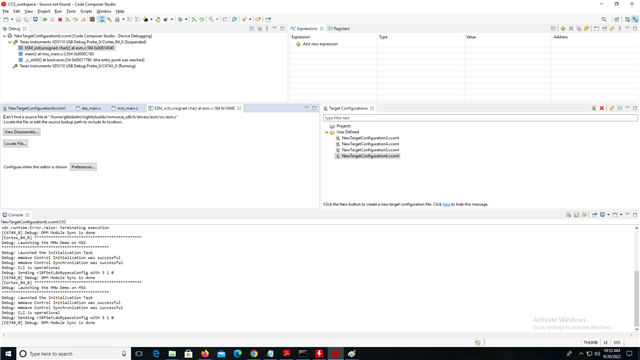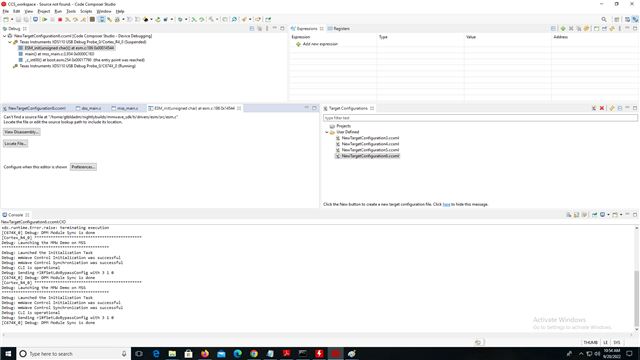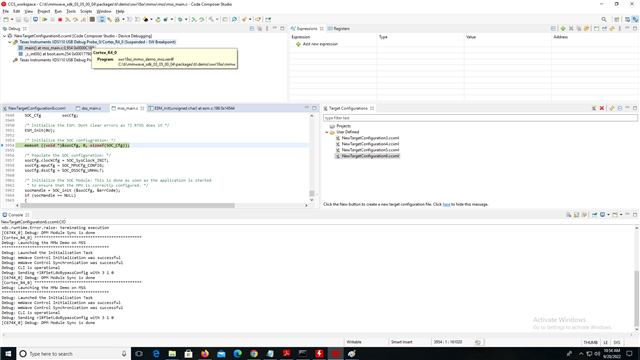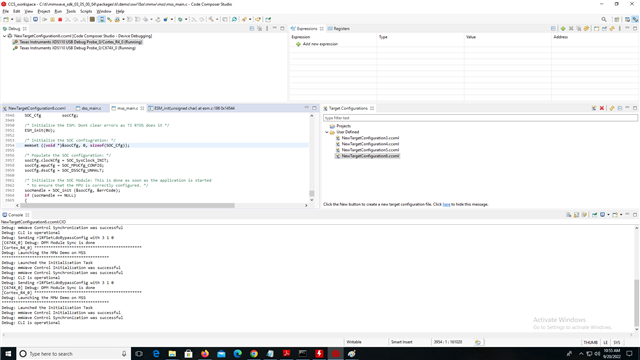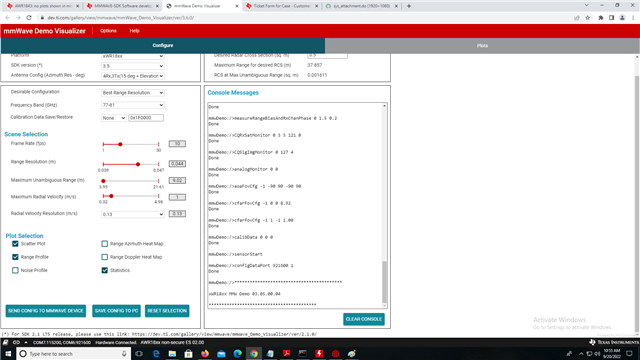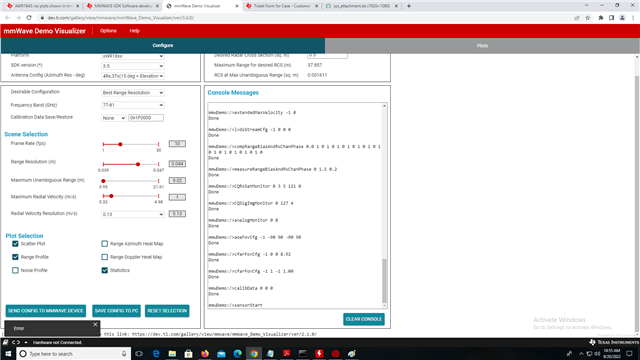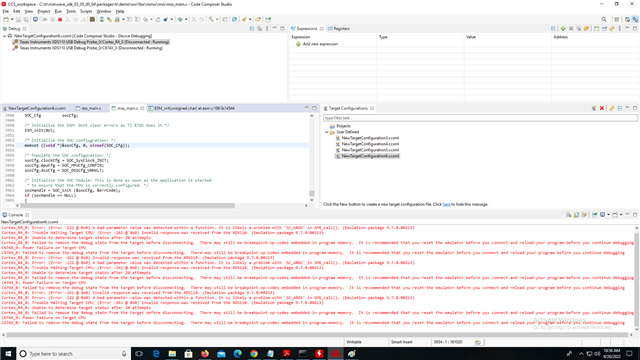Other Parts Discussed in Thread: UNIFLASH, , , TMS320C6748
Hi teams,
Greetings for the Day!
Since the suggestion in thread 1092373 can not resolved the issue, the customer still request to further help for his issue .
He checked the COM port available and followed the all suggestions in thread 1092373,but they do not work now.
There are recent response from the customer. Could you kindly suggest anything others to solve the issue .
" I have tested the device with other USB cable. It is still not giving the output. So there is nothing wrong with the cable.
So I think it is the mmWave SDK software that is malfunctioning. Because the SDK app is unable to get the output from EVM."
Because the thread 1092373 has been closed for time out of no further response, I create this new thread. I repost the issue again:
" After flashing the device, Do we have to power off the device, to change the SOP jumpers to functional mode, then power up again. (or) We can directly change the SOP jumpers to functional mode after flashing is successful with the power cable ON.
2. The SENSOR STOP button in the 'Plot' tab is not active even after pressing 'SEND CONFIG TO MMWAVE DEVICE' in 'Config' tab. What to do?
3. The same mmWave demo binary file given only has to be uploaded every time (or) Do we have to create a binary file to flash every time depending on need. If so how to create it.
If you like ,please check the thread 1092373 in link:
e2e.ti.com/.../4103559
Sincerely Looking forward to your further support! Thank you very much!
Best Regards
Miao Bai
TI Customer Support Center