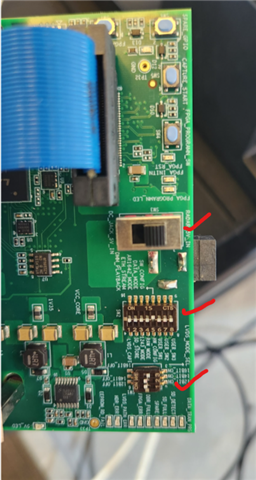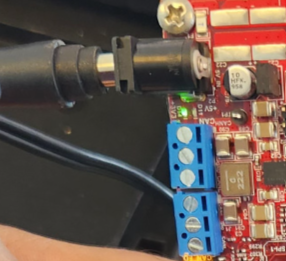Other Parts Discussed in Thread: IWR6843
Hi,
We are using the IWR6843 radar board, booster board and a DCA1000 board for data collection with the mmwave studio software. After we connect all cables and open mmwave studio, click set -> then select com port an baud rate, and click connect. We got the error in the output tab of mmwave studio "Error: Connection Failed: Calling_Connect Target return 3.", and the RS232 connectivity status was shown as "disconnected" all the time
(Please check the attached image).
This issue happens sometimes and we have no way of solving it by resetting, power cycle, etc. The weird thing is that the board worked well two days ago and suddenly not working today. Can you help me with that?
Thanks,
Xiangyu