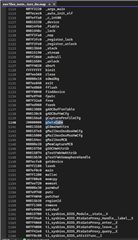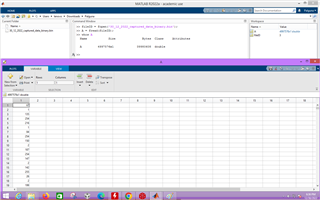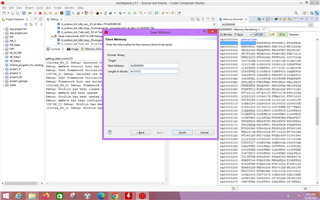Other Parts Discussed in Thread: AWR1843, AWR2243, AWR1243, AWR1642
Hi Experts,
Good day! We need your help with our customer. Here is the full details of inquiry below.
I am using AWR1843. In mmWaveSDK user guide section 5.4.19.3, it is mentioned that
To access ADC data from mmWave sensors, user need to program various basic components within the device in a given sequence. In order to help user understand the programming model needed to configure the device and generate ADC data in device's L3 memory, an example usecase is provided under mmwave_sdk_<ver>\packages\ti\drivers\test\mem_capture. Refer to the doxygen documentation located at
mmwave_sdk_<ver>\packages\ti\drivers\test\mem_capture\docs\doxygen\html\index.html for more details.
My question is "Does this L3 cache memory data can be used to get the Range-Azimuth Heatmap generated in mmWaveSDK plots Tab after we retrieve it by using above technique."
I need to use the data that is used to generated to heatmap.
Best regards,
Jonathan