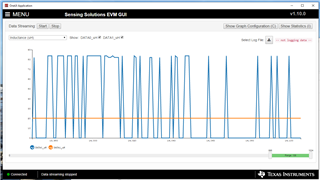Other Parts Discussed in Thread: LDCCOILEVM, LDC1312
We have purchased the LDC1312EVM and set it up so one of the channels is connected to a LDCCOILEVM example coil. The coil chosen is coil C (100 x 8mm, 17 turns, 4mil trace, 4mil space, 5.69mm loop stepping, 2 layers).
When using the coil the on LDC1312EVM (channel 1) the Sensing Solution GUI can successfully stream data showing the change in the inductance as a magnet is moved along it. However the coil C that is setup on the other channel cannot stream data. It is measuring changing in the inductance when there is nothing close it it and cannot smoothly pick up on the movement along the coil.
The capacitor placed on the example coil is 100nF at C_C. Should this be adjusted and it so what calculation is recommended to get the best value capacitor?