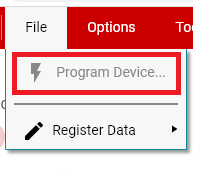Other Parts Discussed in Thread: TI-SCB,
Dear team,
We are using TMAG5170DEVM + TI-SCB and connect to win10(or win11) computer with its GUI(or web GUI).
But the PC did not recognize it.
We have referred to the FAQ and tried the process but it did not resolve the issue.
https://e2e.ti.com/support/data-converters-group/data-converters/f/data-converters-forum/914940/faq-how-do-i-resolve-pamb-evm-connectivity-and-or-driver-installation-issues
Could you please tell me how to resolve it?
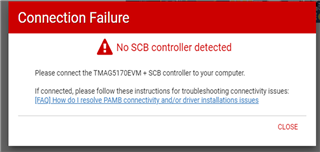
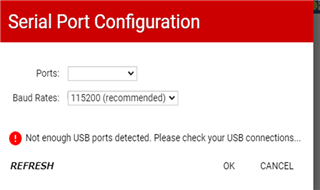
Best regards
Yuto