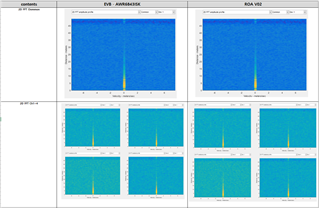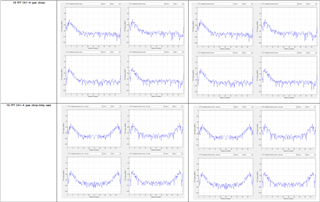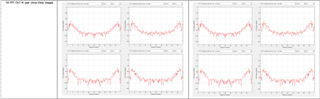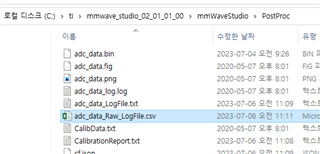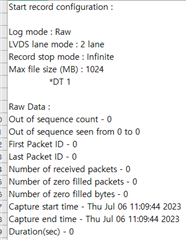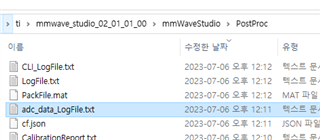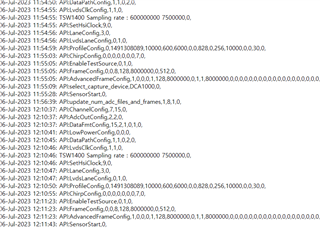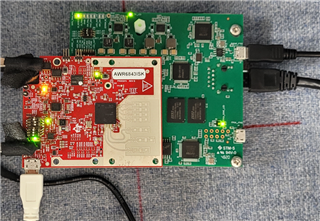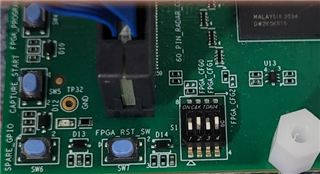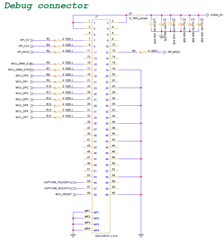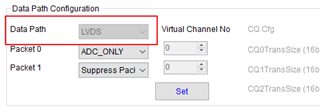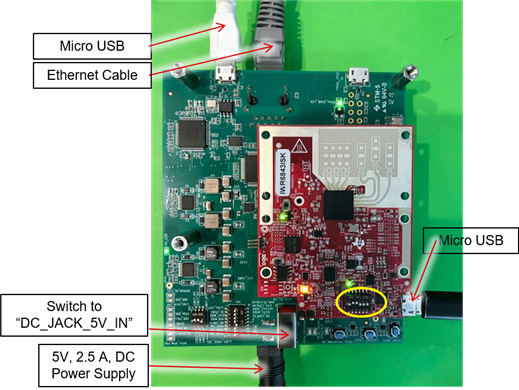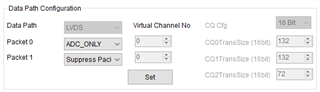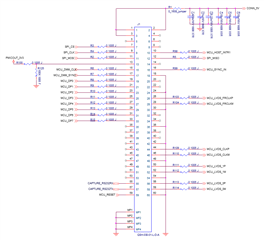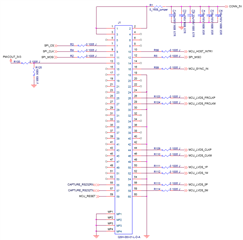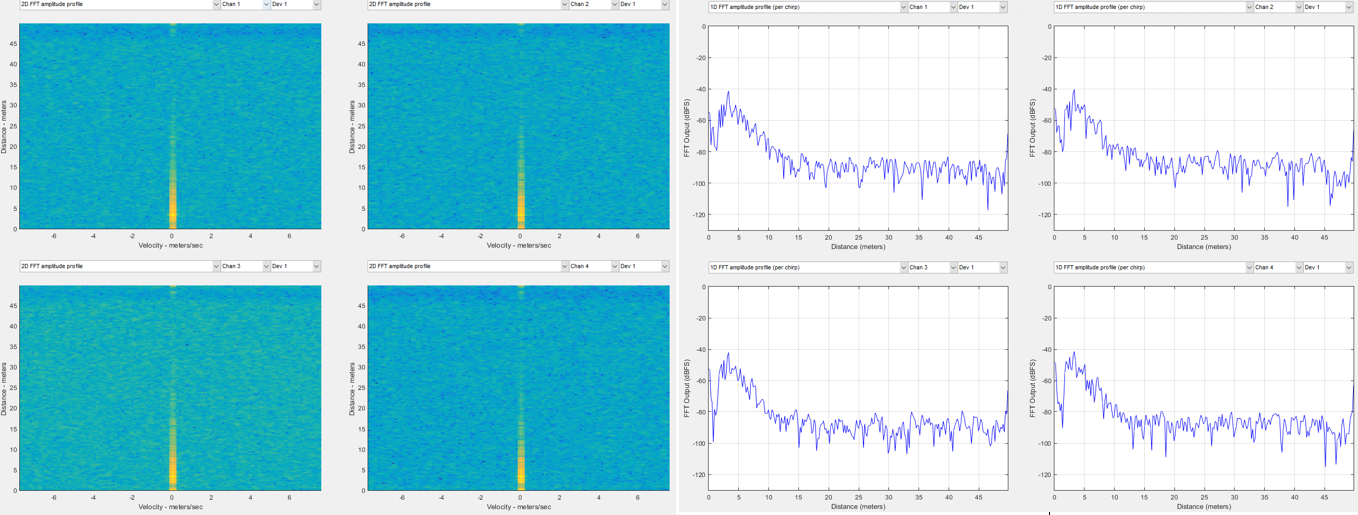Other Parts Discussed in Thread: IWR6843
HI~
I would like to check 2D & 1D FFT data using mmWave studio and DCA1000EVB for 2 radar sensors.
However, even though I changed the radar sensor, the data does not change.
What kind of setup did we get this result from?
* mmWave Setting
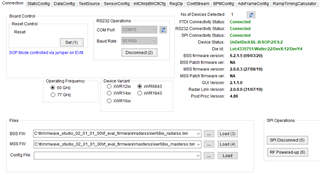

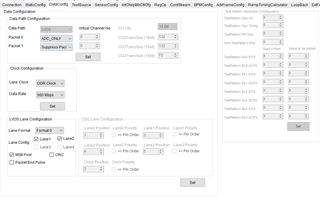
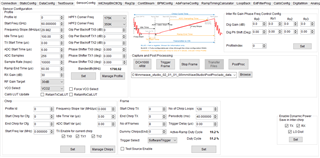
* EVB vs ROA(I made) Result