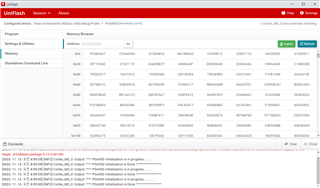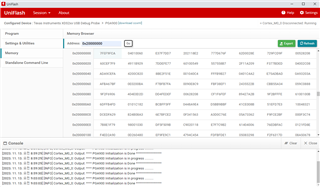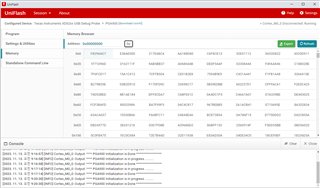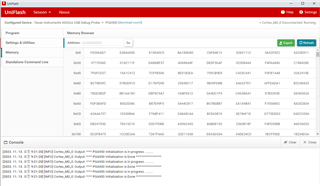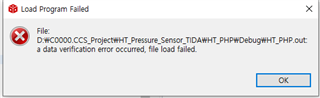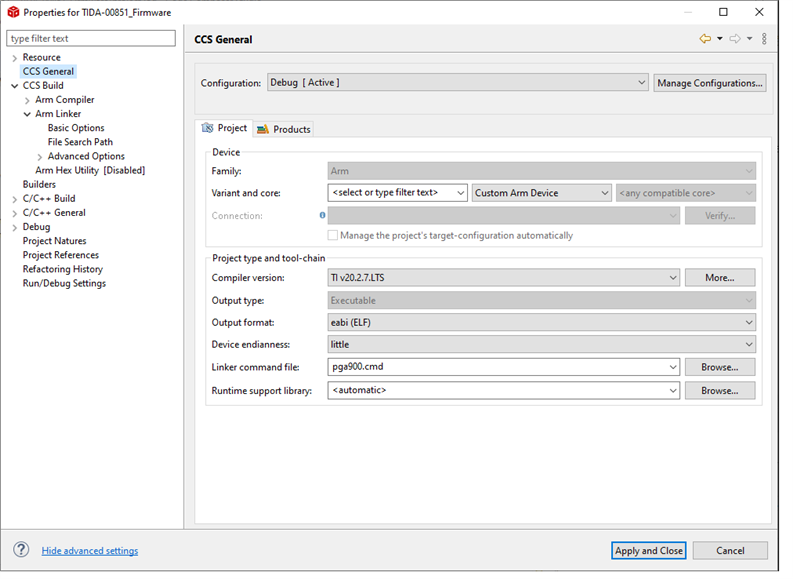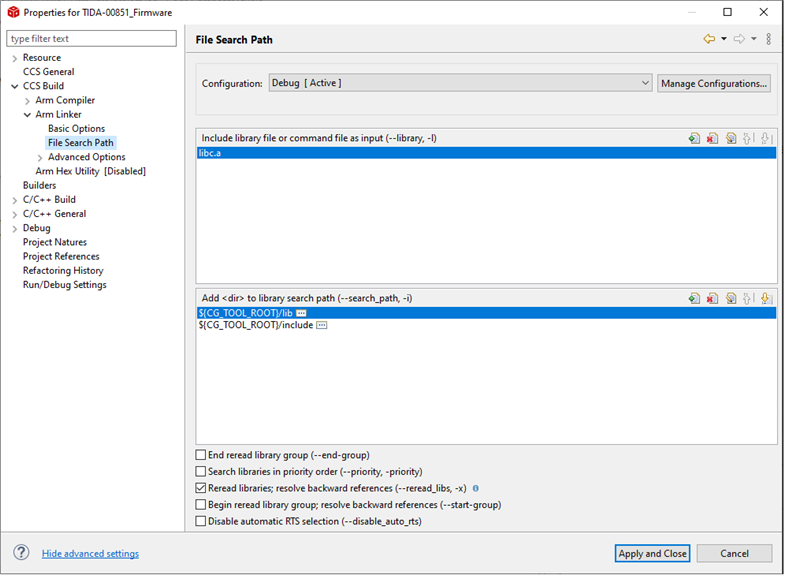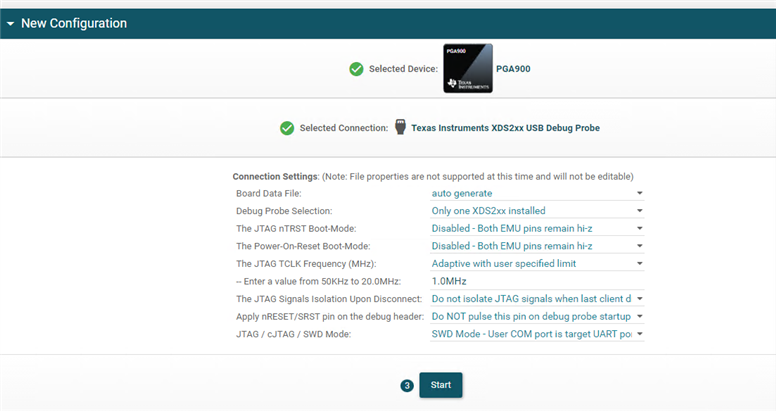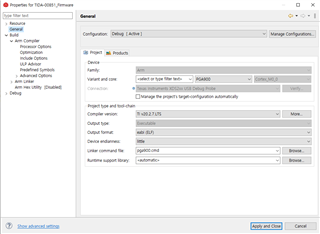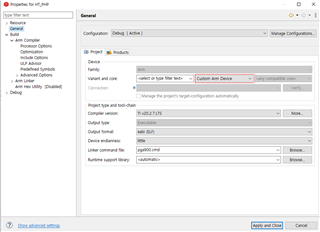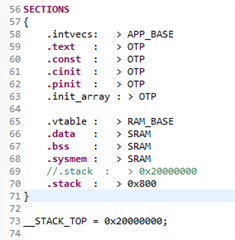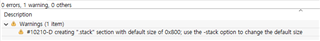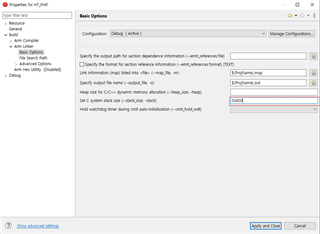Other Parts Discussed in Thread: UNIFLASH, TIDA-00851
I am using the TIDA00851 board.
If you compile the provided example code using CCS and debug by connecting the XDS200, the code will operate normally.
If you disconnect XDS, it will operate normally.
If you reapply the power, it will not work.
There seems to be a problem with the part where the code is loaded into OTP or DEV RAM, so I called Config_Remap() in the gel file.
{
WR_MEM_08(REMAP_ADDR,0x00);
}
Even if you change the part to 0x00 or 0x01, the phenomenon of not operating when the power is reapplied is the same.
Is there anything else I can do?