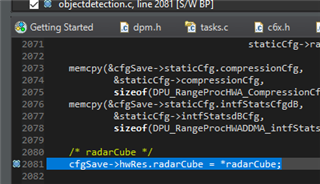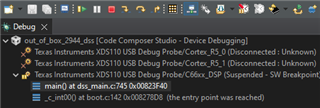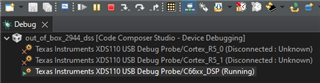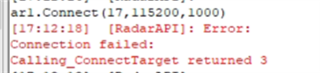Other Parts Discussed in Thread: AWR2944, UNIFLASH
Hi expert,
1. Is it possible to edit the provided DSP algorithm or write another algorithm using the same row data used by the provided one and compare the performance between them?
2. Is it possible to debug the provided DSP code and read variable data and memory data?
3. How do I use the DCA1000 to read the captured row data from AWR2944 and use it in MATLAB?
4. Is this row data for all virtual Rx ((12 in the first row) and (4 in the second)) or modulated row data for the 4 Rx and needed to be demodulated to (12 v-Rx and 4-v-Rx)??
Please kindly share your experience on how to develop and test another algorithm using the AWR2944 row data.
Thank you,
M.Yehia