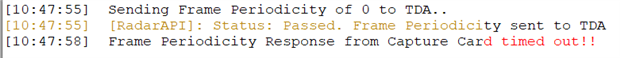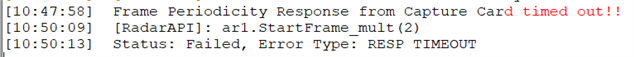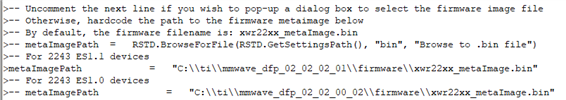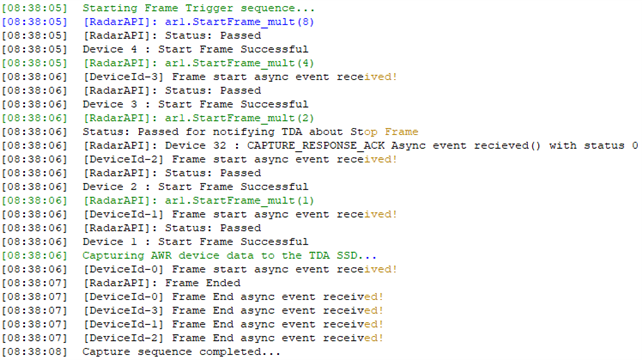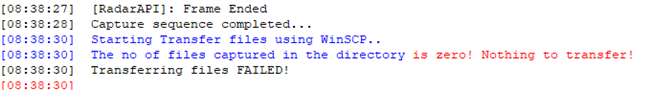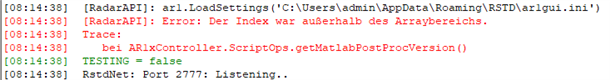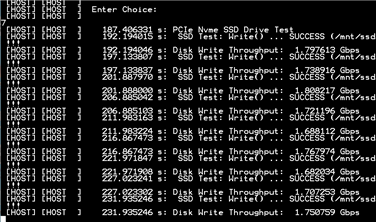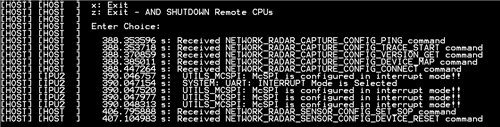Other Parts Discussed in Thread: MMWAVE-STUDIO, AWR2243, TDA2
Tool/software:
Hello,
after ensuring the MMWCAS RF/DSP evaluation module is suitable to be used for our intended research we purchased the kit. MMWAVE Studio throws an error stating Matlab is not installed. I have
- Installed MMWAVE-STUDIO-2G as stated on the MMWCAS_DSP_EVM website
- in the mmwave_studio_cascade_user_gude it says MmwaveStudio 2.1.0.0 should be used. I have rev. E of the RF module with the AWR2243 chipsets (so according to description 2nd generation product). Both AWR2243 and MMWCAS_RF_EVM are not listed in the competability list of MMWAVE-STUDIO-2G though.There is also a RESTRICTED version of 2G that seems to be compatible with the AWR2243. And there is the 1st generation of MMWAVE-STUDIO, which seems to be compatible with both, the MMWCAS and the AWR2243. Which MMWAVE-STUDIO version should I use?
- I have the following Matlab Version installed: MATLAB Version: 8.5.1.959712 (R2015a) Service Pack 1 Update 3. I checked and the licence etc. is working.
- Serial connection to the EVM via USB is working
So for first check: Which MMWAVE-Studio version do I need to operate?
Kind Regards
Felix