- Ask a related questionWhat is a related question?A related question is a question created from another question. When the related question is created, it will be automatically linked to the original question.
This thread has been locked.
If you have a related question, please click the "Ask a related question" button in the top right corner. The newly created question will be automatically linked to this question.
Tool/software:
Soft reset for the life presence detection demo:
Dear TI member,
Im running the python script for the life presence detection demo with a configuration file.
Once I stop the python script and rerun it again, I get only error bytes in the console.
Then I have to manually perform a hard reset or unplug the usb cable and plug it back and rerun the demo script again.
Is there a way to rerun the demo application without hard reset ?
or Is there a way to stop the demo application with a soft reset or a command to stop the application ?
I get the same issue when I run the "Life presence detection" in the industrial visualizer GUI, I need to perform a hard reset to stop the sensor operation.
Hi, Thanks for the response. The lowPowerMode is turned off.
do you have a specific command that I can send via CLI or from the python code to stop the Life presence detection application ? it would be a great help if you have provide a feedback on this.
Hi, Im doing the following steps to test the sensor stop command.
1. I run the industrial visualizer with a presence detection config, (Selecting configurations and hitting the Start and send configuration button in the UI)
2. The results are seen in the 3D plot in the visualizer, and the console gives valid outputs
3. Im setting the sensorStop command to 1 and lowPowerCfg to 0 and without any other config parameters in a separate config file,. I load this new config file and press the start and send configuraiton in the UI. Here are the details of the configuration used for sending the stop command as a separate cfg.
lowPowerCfg 0
sensorStop 1
Note: I just use the above two lines in the stop configuration file and no other commands.
4. After I send the stop configuration, The visualizer application stops as expected and I get the following error message in the console:
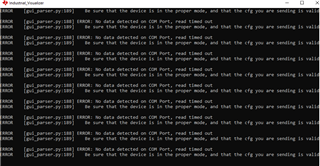
5. Now, I send a normal configuration for for presence detection, I get the same error in the console and the visualizer application hangs.
6. It takes a while before the Industrial visualizer application runs again with presence detection, but the console is still displaying the error message.
Is this expected behaviour?, that the application hangs for sometime and runs in the visualizer but the console still giving the error message?
Kindly provide your feedback.
Hi, there:
In order to separate the problem with binary or visualizer, I would recommend you to try with Tera Term. Remember to change the baud rate in TeraTerm after you send the command "baudRate 1250000". When you send the sensorStop 1, you have to type blindly. But it works if you type it correctly.
1) Please remember to set lowPowerCfg to 0 at all time.
2) Please start your Tera Term baudrate to 115200
3) Send the regular configuration until "baudRate 1250000"
4) Change the Tera Term baudrate to 1250000
5) Send the sensorStart command "sensorStart 0 0 0 0"
6) You should see output display in Tera-term window
7) Blind typing sensorStop command as below, you should see Tera-term window output stops.
sensorStop 1
8) Sending all the command again including sensorStart.
9) You should see output display again in Tera-Term window
Best,
Zigang