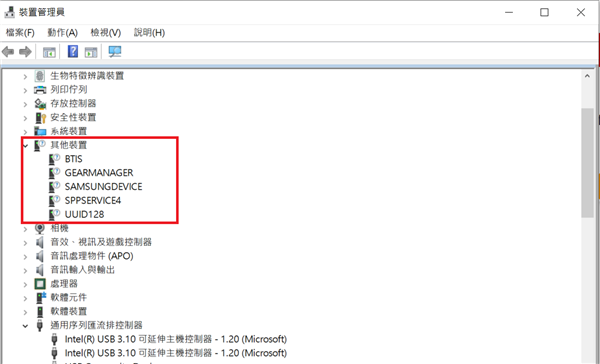Tool/software:
Hi,
The SCB device I get could be detected when USB wire insert at first time, PC shows MSP432 USB serial port (COM5) as below Fig1.
Waiting for several seconds, it turns to MSP432 Device Firmware Upgrade state, and USB port(COM5) could not reach any more as Fig2.
Since PC couldn’t find device, TI GUI couldn’t flash firmware to SCB, no matter how many times I press access button (Fig.3).
My PC uses Windows 10 with installing “gcruntime-12.0.0-windows-installer”(GUI), “PAMB_USB_Driver_Installer-v4.2.0.0”(SCB USB driver).
How could it do flash firmware without USB port connection?
Below case are similar as my case, I follow User’s Guide to press “program devise button” for updating firmware, but the result is still failed as Fig.4
Fig1

Fig2

Fig3

Fig4
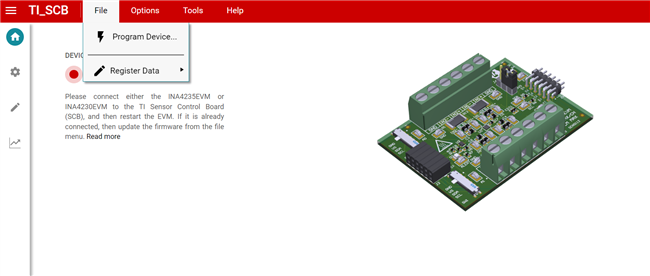
Fig5
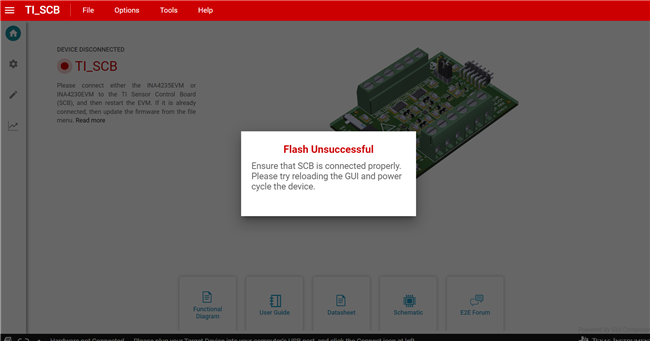
Thanks!
Jeff