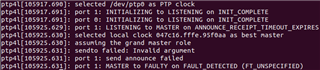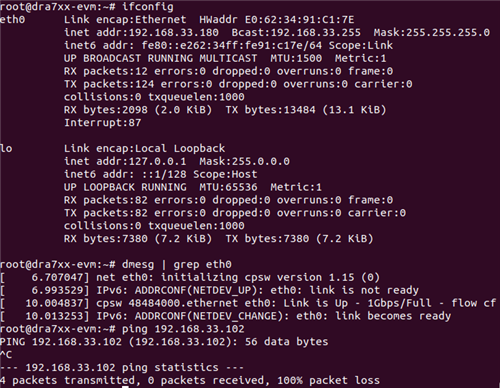Tool/software:
I have obtained ptp4l through cross-compilation, moved it to the MMWCAS-DSP-EVM, and the version is 1.92.
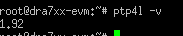
However,I am unable to achieve PTP time synchronization with the host.
1.Host Network Card Support for PTP
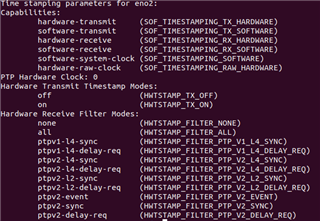
2.Test the Network Connection Between the Host and the MMWCAS-DSP-EVM
Edit the MMWCAS-DSP-EVM eth0 IP address to 192.168.33.180.
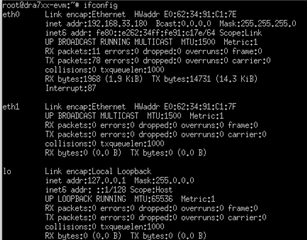
I am unable to establish a network connection between the host and the slave .
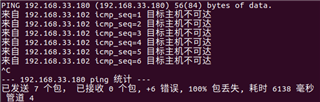
3.The MMWCAS-DSP-EVM Side run:ptp4l -E -4 -H -i eth0 -s -l 7 -m -q -p /dev/ptp0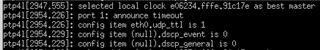
4.The Host side run:sudo ptp4l -4 -H -i eno2 -m -p /dev/ptp0