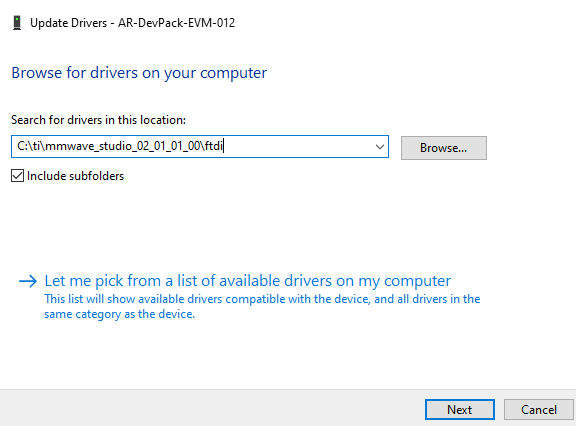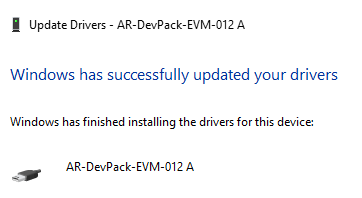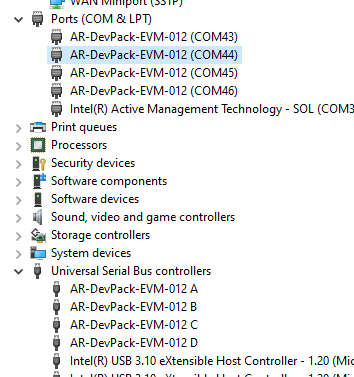Other Parts Discussed in Thread: AWR1443, UNIFLASH
Tool/software:
Hi sirs,
I am trying to connect the DCA1000EVM with mmWaveStudio 02_01_01_00, but after installing the FTDI device driver, the Device Manager shows the port name as "USB Serial Port" instead of "AR-DevPack-EVM-012" as specified in the manual. The port display is shown in the image below:
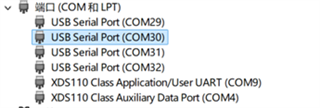

I have followed the solutions provided in the manual and other forum posts to update the driver in the path C:\ti\mmwave_studio_02_01_01_00\ftdi. The manual states that after updating the driver, the port names should sequentially change to "AR-DevPack-EVM-012". However, even after reconnecting the USB interface and reinstalling the driver, the port name still appears as "USB Serial Port". Upon checking the properties, the manufacturer and version number are displayed correctly and appear normal.
After connecting to the AWR1443 Boost, mmWaveStudio 02_01_01_00 immediately encounters errors during the initial Reset step:
Status: Failed to open/close GpioControl, Error Type: PROTOCOL ERROR.
Additionally, the system reports "0" for "No. of Devices Detected".
The detailed log from MmWaveStudio is as follows:

[09:05:14] ### Running Startup script: "C:\ti\mmwave_studio_02_01_01_00\mmWaveStudio\Scripts\Startup.lua" ###
[09:05:14] RSTD.SetAndTransmit ("/Settings/Scripter/Display DateTime" , "1")
[09:05:14] RSTD.SetAndTransmit ("/Settings/Scripter/DateTime Format" , "HH:mm:ss")
[09:05:14] Scripter ignored: Attempt to UnBuild() again or before Build.
[09:05:14] RSTD.SetVar ("/Settings/Clients/Client 0/Dll" , "C:\\ti\\mmwave_studio_02_01_01_00\\mmWaveStudio\\Clients\\\\LabClient.dll")
[09:05:14] RSTD.SetVar ("/Settings/Clients/Client 0/Use" , "TRUE")
[09:05:14] RSTD.SetVar ("/Settings/Clients/Client 1/Use" , "FALSE")
[09:05:14] RSTD.SetVar ("/Settings/Clients/Client 2/Use" , "FALSE")
[09:05:14] RSTD.SetVar ("/Settings/Clients/Client 3/Use" , "FALSE")
[09:05:14] RSTD.SetVar ("/Settings/Clients/Client 4/Use" , "FALSE")
[09:05:14] RSTD.SetVar ("/Settings/AL Client/AL Dll" , "C:\\ti\\mmwave_studio_02_01_01_00\\mmWaveStudio\\RunTime\\SAL.dll")
[09:05:14] RSTD.SetVar ("/Settings/Clients/Client 0/GuiDll" , "")
[09:05:14] RSTD.SetVar ("/Settings/AutoUpdate/Enabled" , "TRUE")
[09:05:14] RSTD.SetVar ("/Settings/AutoUpdate/Interval" , "1")
[09:05:14] RSTD.SetVar ("/Settings/Monitors/UpdateDisplay" , "TRUE")
[09:05:14] RSTD.SetVar ("/Settings/Monitors/OneClickStart" , "TRUE")
[09:05:14] RSTD.SetVar ("/Settings/Automation/Automation Mode" , "false")
[09:05:14] RSTD.Transmit("/")
[09:05:14] RSTD.SaveSettings(): Settings saved to "C:\Users\Lenovo\AppData\Roaming\RSTD\config.xml"
[09:05:14] RSTD.Build()
[09:05:14] RSTD.SaveSettings(): Settings saved to "C:\Users\Lenovo\AppData\Roaming\RSTD\config.xml"
[09:05:14] RSTD.Transmit("/")
[09:05:14] RSTD.AL_Build()
[09:05:14] RSTD.AL_LoadXml()
[09:05:14] RSTD.Transmit("/")
[09:05:14] RSTD.AL_Init()
[09:05:14] RSTD.Clients_Build()
[09:05:14] GM: Init
[09:05:14] GM: Loaded 'C:\ti\mmwave_studio_02_01_01_00\mmWaveStudio\Clients\\LabClient.dll'
[09:05:14] GM: 1 Guest (s) init
[09:05:14] GM: 1 Module(s) init
[09:05:14] GM: 2 Tab (s) init
[09:05:14] RSTD.Client_LoadXml()
[09:05:14] [RadarAPI]: ar1.selectRadarMode(0)
[09:05:14] [RadarAPI]: Status: Passed
[09:05:14] Matlab Runtime Engine is installed
[09:05:14] [RadarAPI]: Starting Matlab Engine..
[09:05:18] [RadarAPI]: Matlab Engine Started!
[09:05:19] [RadarAPI]: ar1.selectCascadeMode(0)
[09:05:19] [RadarAPI]: Status: Passed
[09:05:19] [RadarAPI]: ar1.LoadSettings('C:\Users\Lenovo\AppData\Roaming\RSTD\ar1gui.ini')
[09:05:19] TESTING = false
[09:05:19] RstdNet: Port 2777: Listening..
[09:05:19]
[09:05:19] ***Script completed successfully.***
[09:05:31] [RadarAPI]: Opening Gpio Control Port()
[09:05:31] Status: Failed to open/close GpioControl, Error Type: PROTOCOL ERROR
[09:05:31] [RadarAPI]: Opening Board Control Port()
[09:05:31] [RadarAPI]: Status: Failed to open/close BoardControl, Error value: -1
[09:05:32] [RadarAPI]: ar1.FullReset()
[09:05:32] [RadarAPI]: Status: Failed To give full reset, Error Value: -7
[09:05:32] [RadarAPI]: ar1.SOPControl(2)
[09:05:32] [RadarAPI]: Status: Passed
[09:05:41] [RadarAPI]: ar1.Connect(9,115200,1000)
[09:05:42] [RadarAPI]: ar1.Calling_IsConnected()
[09:05:44] [RadarAPI]: ar1.SelectChipVersion("AR1243")
[09:05:44] [RadarAPI]: Status: Passed
[09:05:44] [RadarAPI]: ar1.SelectChipVersion("AR1243")
[09:05:44] [RadarAPI]: Status: Passed
[09:05:44] [RadarAPI]: ar1.deviceVariantSelection("XWR1443")
[09:05:44] [RadarAPI]: Status: Passed
[09:05:44] [RadarAPI]: ar1.frequencyBandSelection("77G")
[09:05:44] [RadarAPI]: ar1.SelectChipVersion("XWR1443")
[09:05:44] [RadarAPI]: Status: Passed
[09:05:44] Device Status : XWR1443/QM/SOP:2/ES:3
[09:05:44] [RadarAPI]: ar1.SaveSettings('C:\Users\Lenovo\AppData\Roaming\RSTD\ar1gui.ini')
Both the DCA1000EVM and AWR1443 Boost were configured according to the manual. The FPGA connection is functioning properly, and I even attempted to refresh the 1443 Boost using Uniflash before restarting mmWaveStudio. However, the previously mentioned errors persist.
After replacing the original DCA1000EVM with another unit, the system operates normally. Could the engineers help identify what might be wrong with this specific DCA1000EVM unit?
Your assistance is appreciated.
Regards,
Wang