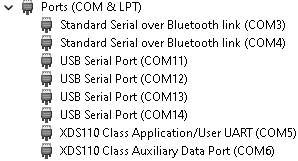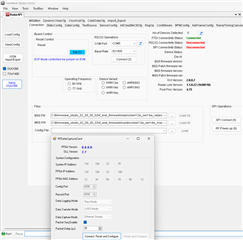Other Parts Discussed in Thread: DCA1000EVM, AWR1243BOOST, UNIFLASH
Tool/software:
Dear TI Customer Supports,
I am using AWR1243BOOST connected with DCA1000EVM. As shown in Connection Tab in mmWave Studio (image below), the No. of Devices Detected is 0, and FPGA version detected is 0.0.0.0. In fact, the radar was successfully detected before, but after a month being unused, it now could not be detected anymore.
So far, I did these things:
- ensure the jack, usb connector are tight, also change jack and usb cable
- switch S2 on AWR1243BOOST set to SPI
- mount jumpers on SOP0 & SOP1, then power on
- power up with SOP0 jumper only, then place jumper on SOP1
- switch SW2.3 on DCA1000EVM set to 1243 mode
- test with all mmWave Studio versions (from 1.0.0.0 to 2.1.1.0)
- download the latest firmware versions of AWR1243BOOST and DCA1000EVM on website (I tried to use UniFlash to flash firmware but it could not detect AWR1243BOOST also)
Despite that trying, the problem still occurs. I uploaded images of mmWave Studio UI, port discription on Device Manager and the output log of mmWave Studio.
Please, I need a solution. These boards are not cheap...
Best Regards,
Khai
GM: Constructor
GM: Sat Apr 26 17:11:01 2025
RSTD.Transmit("/Settings")
[17:11:02]
[17:11:02] ### Running Startup script: "C:\ti\mmwave_studio_02_00_00_02\mmWaveStudio\Scripts\Startup.lua" ###
[17:11:02] RSTD.SetAndTransmit ("/Settings/Scripter/Display DateTime" , "1")
[17:11:02] RSTD.SetAndTransmit ("/Settings/Scripter/DateTime Format" , "HH:mm:ss")
[17:11:02] Scripter ignored: Attempt to UnBuild() again or before Build.
[17:11:02] RSTD.SetVar ("/Settings/Clients/Client 0/Dll" , "C:\\ti\\mmwave_studio_02_00_00_02\\mmWaveStudio\\Clients\\\\LabClient.dll")
[17:11:02] RSTD.SetVar ("/Settings/Clients/Client 0/Use" , "TRUE")
[17:11:02] RSTD.SetVar ("/Settings/Clients/Client 1/Use" , "FALSE")
[17:11:02] RSTD.SetVar ("/Settings/Clients/Client 2/Use" , "FALSE")
[17:11:02] RSTD.SetVar ("/Settings/Clients/Client 3/Use" , "FALSE")
[17:11:02] RSTD.SetVar ("/Settings/Clients/Client 4/Use" , "FALSE")
[17:11:02] RSTD.SetVar ("/Settings/AL Client/AL Dll" , "C:\\ti\\mmwave_studio_02_00_00_02\\mmWaveStudio\\RunTime\\SAL.dll")
[17:11:02] RSTD.SetVar ("/Settings/Clients/Client 0/GuiDll" , "")
[17:11:02] RSTD.SetVar ("/Settings/AutoUpdate/Enabled" , "TRUE")
[17:11:02] RSTD.SetVar ("/Settings/AutoUpdate/Interval" , "1")
[17:11:02] RSTD.SetVar ("/Settings/Monitors/UpdateDisplay" , "TRUE")
[17:11:02] RSTD.SetVar ("/Settings/Monitors/OneClickStart" , "TRUE")
[17:11:02] RSTD.SetVar ("/Settings/Automation/Automation Mode" , "false")
[17:11:02] RSTD.Transmit("/")
[17:11:02] RSTD.SaveSettings(): Settings saved to "C:\Users\ADMIN\AppData\Roaming\RSTD\config.xml"
[17:11:02] RSTD.Build()
[17:11:02] RSTD.SaveSettings(): Settings saved to "C:\Users\ADMIN\AppData\Roaming\RSTD\config.xml"
[17:11:02] RSTD.Transmit("/")
[17:11:02] RSTD.AL_Build()
[17:11:02] RSTD.AL_LoadXml()
[17:11:02] RSTD.Transmit("/")
[17:11:02] RSTD.AL_Init()
[17:11:02] RSTD.Clients_Build()
[17:11:02] GM: Init
[17:11:02] GM: Loaded 'C:\ti\mmwave_studio_02_00_00_02\mmWaveStudio\Clients\\LabClient.dll'
[17:11:02] GM: 1 Guest (s) init
[17:11:02] GM: 1 Module(s) init
[17:11:02] GM: 2 Tab (s) init
[17:11:02] RSTD.Client_LoadXml()
[17:11:02] [RadarAPI]: Starting Matlab Engine..
[17:11:16] [RadarAPI]: Matlab Engine Started!
[17:11:18] [RadarAPI]: ar1.LoadSettings('C:\Users\ADMIN\AppData\Roaming\RSTD\ar1gui.ini')
[17:11:18] TESTING = false
[17:11:18]
[17:11:18] ***Script completed successfully.***
[17:12:18] [RadarAPI]: ar1.SelectCaptureDevice("DCA1000")
[17:12:18] [RadarAPI]: passed
[17:12:22] [RadarAPI]: StatusDCCard Event Registered
[17:12:22] [RadarAPI]: Status: Passed