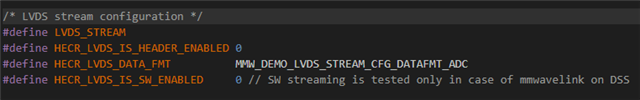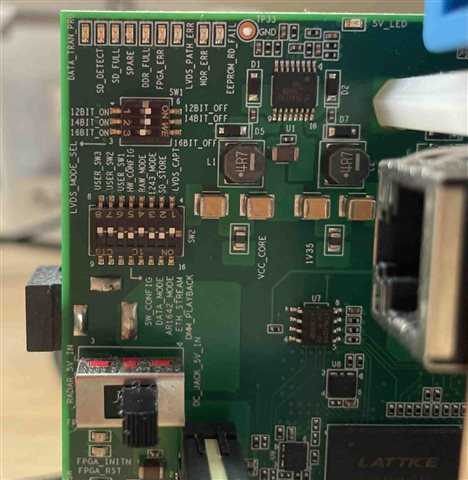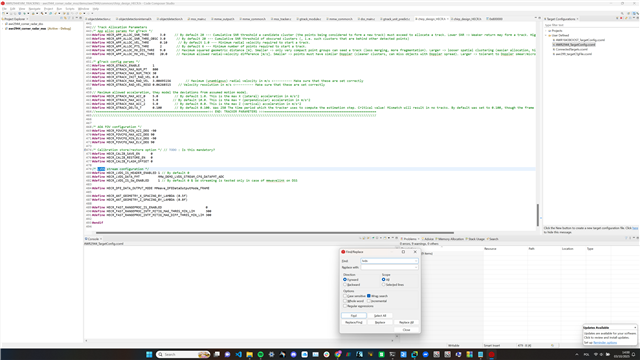Other Parts Discussed in Thread: DCA1000EVM, , AWR2944
Tool/software:
Hello TI engineers,
I have successfully gathered raw ADC data with the DCA1000EVM and the AWR2944EVM whilst running the OOB demo, I followed the steps described here:AWR2944EVM: Is it possible to use DDM mode for raw data capture with the DCA1000EVM?
I don't know if that is correct, but from what I have observed during the work with the OOB demo is that if the DCA is armed then it will start gathering data when the radar starts streaming them, i.e. on the receival of the 'sensorStart'.
The HECR demo doesn't use the CLI and is streaming data constantly during its operation. As such I was unable to gather data with the DCA1000EVM when I followed the same steps as I did with the OOB demo. Note: I did enable LVDS streaming in the chirp_design_HECR.h file.
So my question is how can I gather ADC data with the DCA1000EVM from the AWR2944EVM when running the HECR demo?
Best regards,
Mark