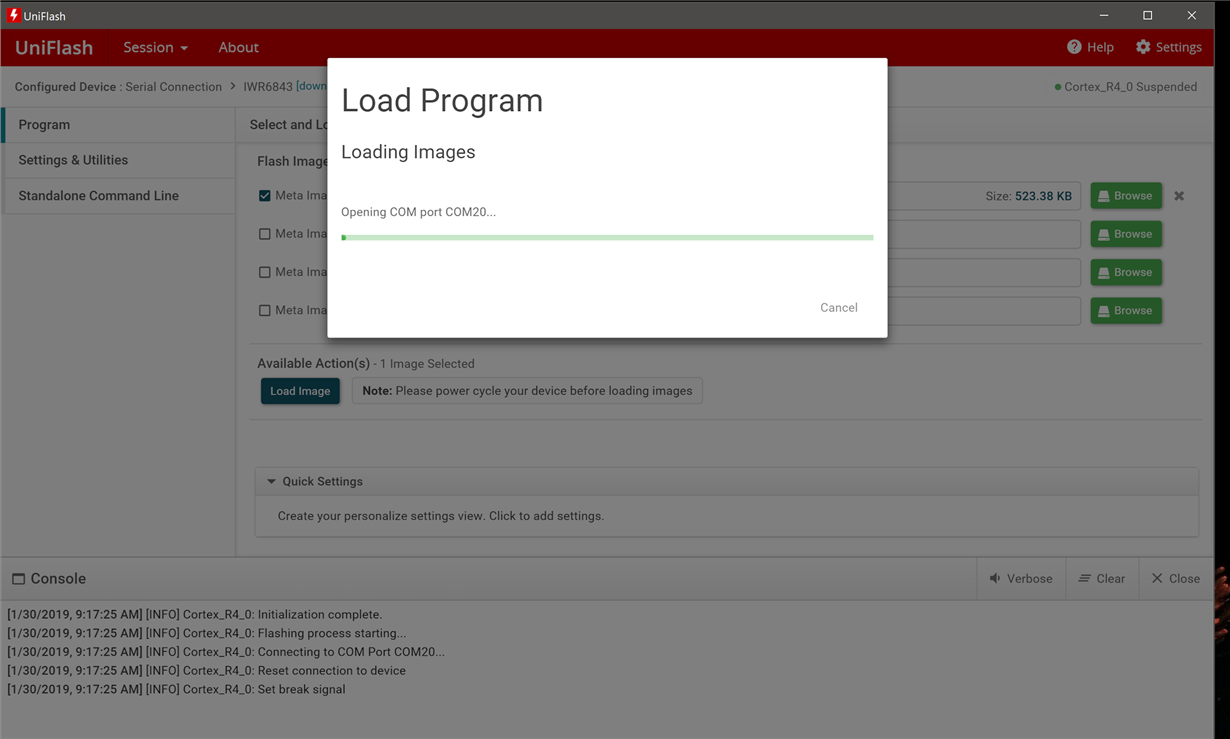Other Parts Discussed in Thread: UNIFLASH, IWR6843
Hi I am having a horrible time getting this board to flash. I know I have COM ports all set right because it worked once or twice, and when I put it in functional mode I can successfully run the MMWave Demo Visualizer. The problem is the hundreds of other times I have attempted to flash to no avail.
When attempting to flash I have SOP 0 and 2 closed, I have power cycled, unplugged USB, NRST etc. Every time it just locks up at the "Set Break Signal" step in the flashing process.
Here is the exact sequence I am executing when attempting to flash:
0. Jumper SOP2
1. Unplug USB
2. Power Cycle Board
3. Hit NRST
4. Plug In USB
5. Confirm UART port in device Manager (Windows 10) also see other expected COM port
6. Optionally Hit NRST again (I have tried with and without this step)
7. Run Uniflash, select IWR6843 and UART COM Port, and .bin file
8. Optionally Hit NRST again (Like #6, I have tried with and without this step)
9. Hit "Load Image"
Every time I get the following (see image below): I have reproduced the issue on 2 boards,3 laptops, Uniflash 4.5, Uniflash 4.6, I have even generated the command line version and reproduced there. I need to run the long range people counting demo for a test. Is there any known workaround or fixes for this issue? I have seen others have had the same issue as well. I'm willing to try anything :) Thanks!