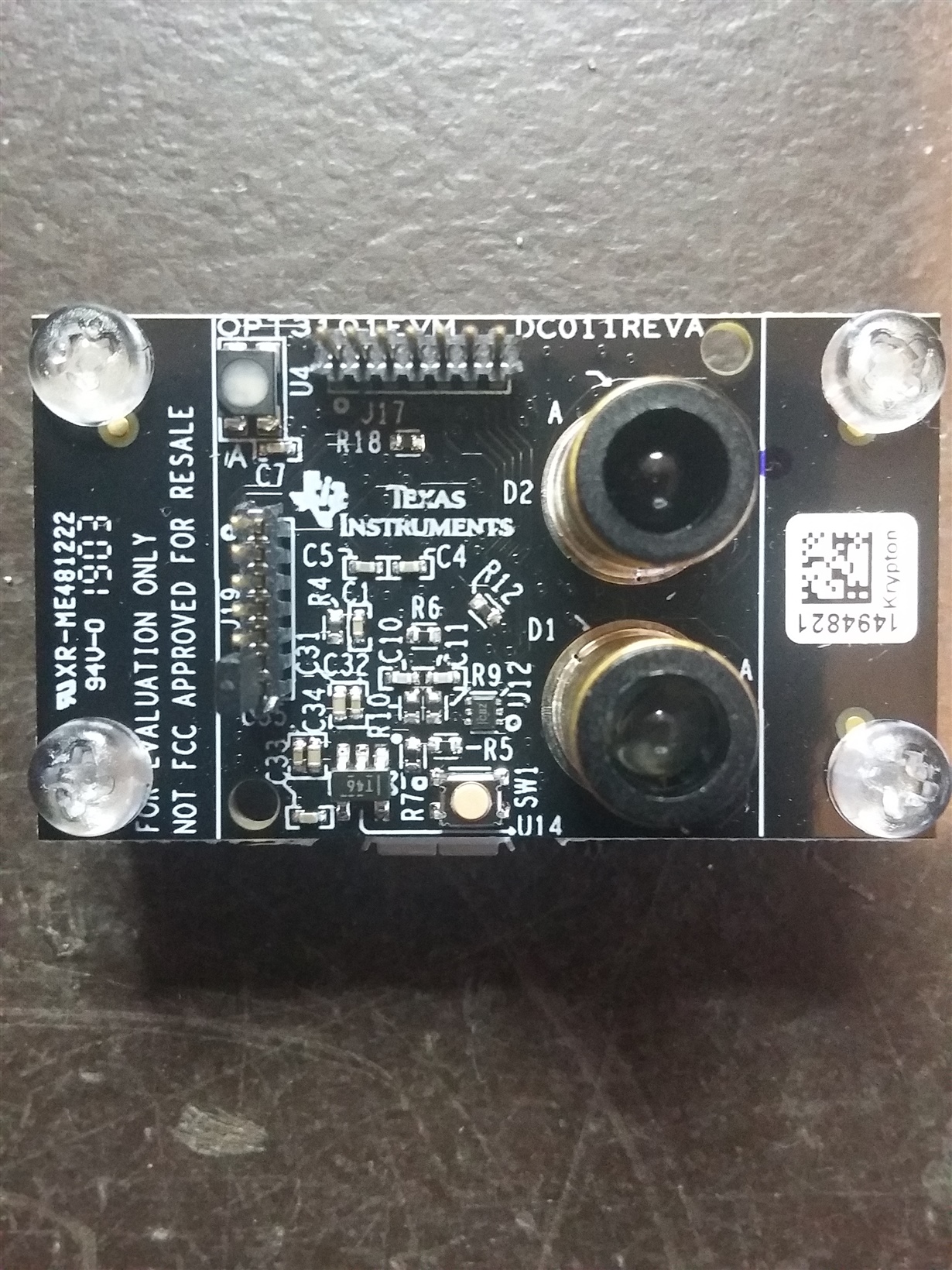Other Parts Discussed in Thread: OPT3101
I am having problem with streaming data from my OPT3101EVM kit. I am able to start Latte and it finds the EVM device OK but when I click on the "Start Capture" button I do not get any data streaming and after a couple of seconds the Log window displays:
"Capture data from EVM timed out -- no data received from EVM. Stopping capture"
I have tried everything as specified in the user manual and Windows 7 correctly displays the Control and Data com ports when the EVM is plugged in.
Apart from an "operation Flash read Failed" error Latte does not report any other errors when loading.
What am I missing here. I have tried everything I can think of and still no data stream.