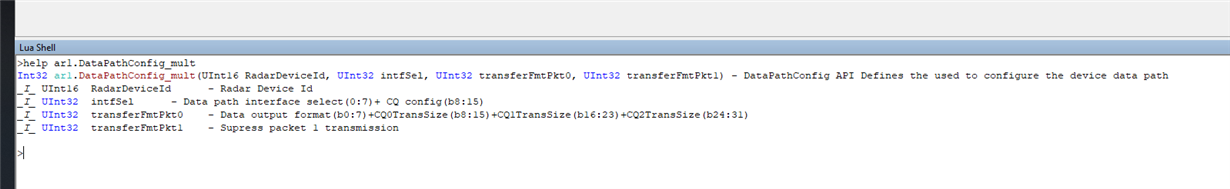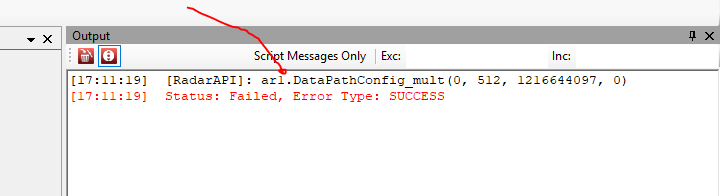Hello,
We are trying to capture data from the AWR2243 Cascade board over LVDS instead of the default CSI interface. We have the data lines hooked up to an external FPGA board, but are still using the stock TI board and LUA scripts for setup. Once we have the board set up, we change the data mode to LVDS using the GUI.
We are not seeing the Data Valid line toggle. We ran the same test with the AWR2243Boost board, and were able to use the Data Valid line as a trigger for data capture. Is there a reason that the cascade system when in LVDS mode would not trigger this Data Valid line? Is there another signal we can configure to trigger data capture?
Thanks,
Rob