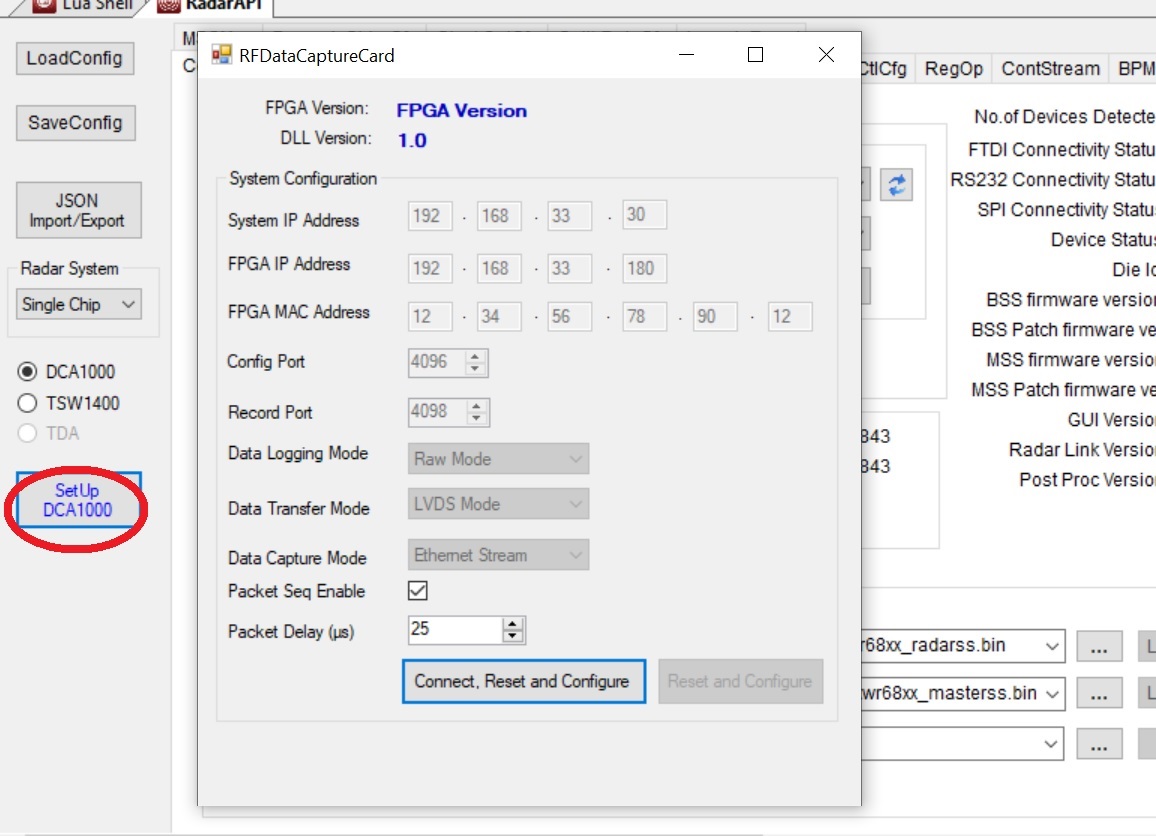Other Parts Discussed in Thread: IWR6843ISK-ODS
Deart TI Support Team,
I am using DCA1000EVM board with IC Boost and mmWave antenna IWR6843ISK-ODS to read raw ADC data from the radar.
I had several issues which I corrected by referring to the guideline provided for similar questions:
1. I programmed FPGA according to the manual and I used the new version 2.8.
2. after preliminary configuration as in the quick manual of DCA1000 EVM, I am running the .lua file to capture the data.
3. I have checked the ethernet cable with wireshark and the data packets are transmitted from the board.
4. I am using the right JTAG connection for programming and FTDI connection for data capturing.
5. I am using two good power supplies, so there is no problem with power supply.
However, the program is unable to read the FPGA version. I receive the following info in the log file. I highlighted the problematic parts in bold.
thank you very much and looking forward to hearing from you soon.
Best Regards,
Saeid
[16:19:26] [RadarAPI]: Status: Passed
[16:19:26] Test Source Configuration Success
[16:19:26] [RadarAPI]: ar1.ProfileConfig(0, 60.25, 100, 6, 60, 0, 0, 0, 0, 0, 0, 29.982, 0, 256, 10000, 0, 131072, 30)
[16:19:27] [RadarAPI]: Status: Passed
[16:19:27] ProfileConfig Success
[16:19:27] [RadarAPI]: ar1.ChirpConfig(0, 0, 0, 0, 0, 0, 0, 1, 1, 0)
[16:19:27] [RadarAPI]: Status: Passed
[16:19:27] ChirpConfig Success
[16:19:27] [RadarAPI]: ar1.EnableTestSource(1)
[16:19:27] [RadarAPI]: Status: Passed
[16:19:27] Enabling Test Source Success
[16:19:27] Test Source Already Enabled...!!!
[16:19:27] [RadarAPI]: ar1.EnableTestSource(1)
[16:19:27] [RadarAPI]: Status: Passed
[16:19:27] [RadarAPI]: ar1.FrameConfig(0, 0, 8, 128, 40, 0, 0, 1)
[16:19:27] [RadarAPI]: Status: Passed
[16:19:27] FrameConfig Success
[16:19:27] [RadarAPI]: ar1.SelectCaptureDevice("DCA1000")
[16:19:27] [RadarAPI]: Status: Passed
[16:19:27] SelectCaptureDevice Success
[16:19:27] [RadarAPI]: ar1.CaptureCardConfig_EthInit("192.168.33.30", "192.168.33.180", "c:22:38:4e:5a:c", 4096, 4098)
[16:19:27] [RadarAPI]: Sending fpga command to DCA1000
[16:19:37] [RadarAPI]:
[16:19:37] FPGA Configuration :
[16:19:37] Timeout Error! System disconnected
[16:19:37] [RadarAPI]: Sending fpga_version command to DCA1000
[16:19:47] [RadarAPI]:
[16:19:47]
[16:19:47] Unable to read FPGA Version. [error -5]
[16:19:47]
[16:19:47] CaptureCardConfig_EthInit Success
[16:19:47] [RadarAPI]: ar1.CaptureCardConfig_Mode(1, 2, 1, 2, 3, 0)
[16:19:48] [RadarAPI]: Sending fpga command to DCA1000
[16:19:58] [RadarAPI]:
[16:19:58] FPGA Configuration :
[16:19:58] Timeout Error! System disconnected
[16:19:58] CaptureCardConfig_Mode Success
[16:19:58] [RadarAPI]: ar1.CaptureCardConfig_PacketDelay(25)
[16:19:58] [RadarAPI]: Sending fpga command to DCA1000
[16:20:08] [RadarAPI]:
[16:20:08] FPGA Configuration :
[16:20:08] Timeout Error! System disconnected
[16:20:08] [RadarAPI]: Sending record command to DCA1000
[16:20:18] [RadarAPI]:
[16:20:18] Configure Record :
[16:20:18] Timeout Error! System disconnected
[16:20:18] CaptureCardConfig_PacketDelay failure
[16:20:18] [RadarAPI]: ar1.CaptureCardConfig_StartRecord("C:\\ti\\mmwave_studio_02_01_01_00\\mmWaveStudio\\Scripts\\..\\PostProc\\adc_data.bin", 1)
[16:20:18] [RadarAPI]: Sending start_record command to DCA1000
[16:20:18] [RadarAPI]: Status: Passed
[16:20:19] [RadarAPI]: ar1.StartFrame()
[16:20:19] [RadarAPI]: Status: Passed
[16:20:19] Frame start async event received!
[16:20:20] Frame End async event received!
[16:20:20] [RadarAPI]: Frame Ended
[16:20:24] Please wait for a few seconds for matlab post processing .....!!!!
[16:20:24] [RadarAPI]: ar1.StartMatlabPostProc("C:\\ti\\mmwave_studio_02_01_01_00\\mmWaveStudio\\Scripts\\..\\PostProc\\adc_data.bin")
[16:20:24] [RadarAPI]: No of files Captured: 0, Total no of frames for each device : 8
[16:20:24] Error : The number of files captured is zero!