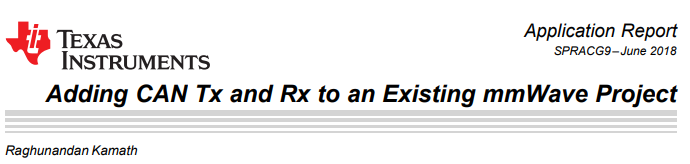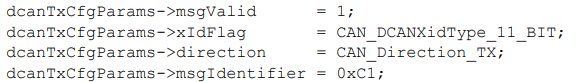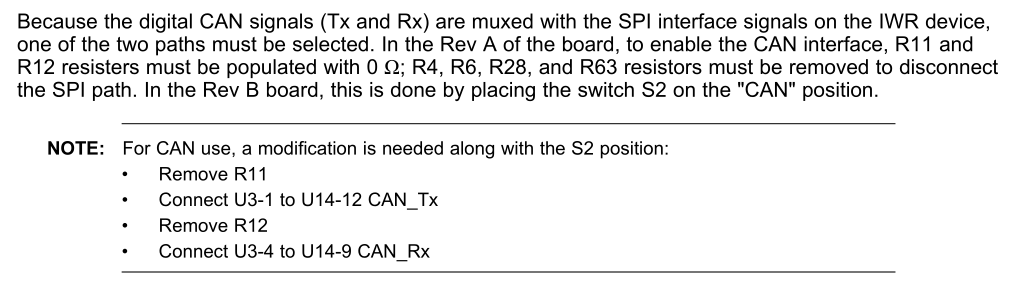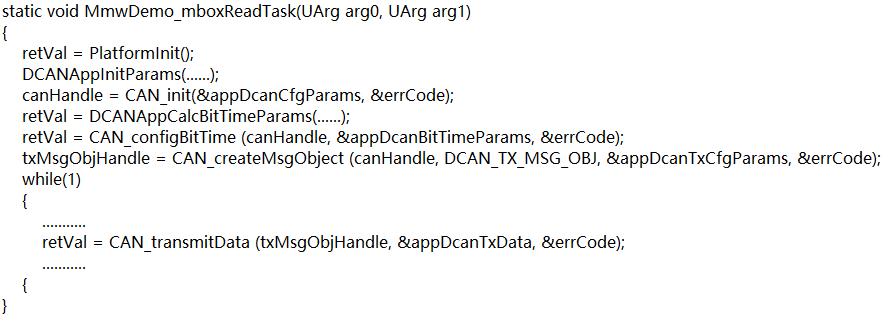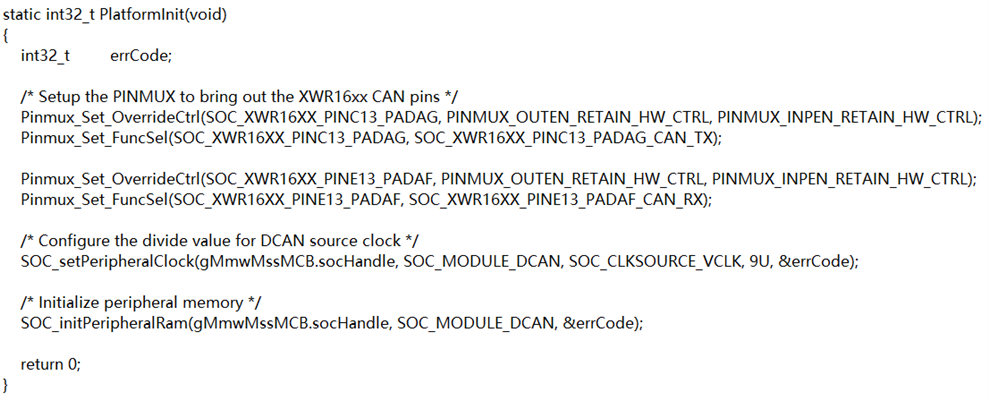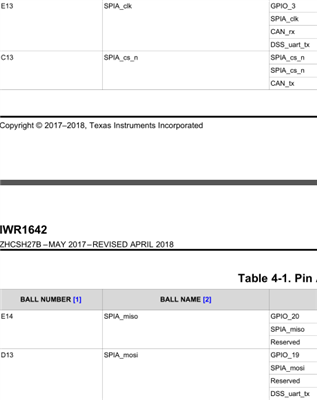Other Parts Discussed in Thread: IWR1642,
I want to use CAN in ppl lab. I mainly refer to the document about Adding CAN Tx and Rx to an Existing mmWave Project.
The program has been compiled. The switch S2 has beed placed on the "CAN" position.
appdcantxdata has an assignment,which is in retVal = CAN_transmitData (txMsgObjHandle, &appDcanTxData, &errCode).
CAN settings are the same as those in the file, baud rate 1000K, frame id 0xc1, standard frame.
I use Oscilloscope to check canh and canl,which are both 2.3V when the program is running.
But why didn't the PC receive the data?
Is there something wrong with the program that causes CAN not send data at all?
Or The hardware needs to be modified?
Thank you