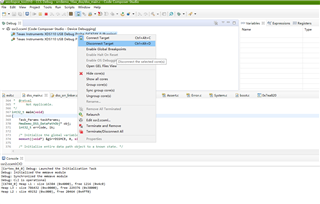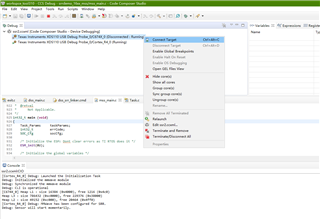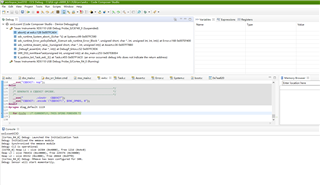Other Parts Discussed in Thread: AWR1642
Hi,
I am using AWR1642BOOST EVM with ES2.0 chip. My desktop computer is with 64-bit Windows 10. The softwares are CCS 7.4.0, mmwave SDK 2.0.0.4, Matlab Runtime2017a(9.2), and TI mmwave automotive toolbox 3.1.0. I am following the steps as given in AutoSrr_usersguide.pdf.
I can run the demo well using the "Quick Start" part of AutoSrr.pdf i.e using the srrdemo_16xx.bin located at C:\ti\mmwave_automotive_toolbox_3_1_0\labs\lab0002_short_range_radar\prebuilt_binaries . The demo runs fine.
Then I did the "Rebuild" process as per the "Developer's Guide" part of the document AutoSrr.pdf. I did not make any change in the code.
I had flashed the image xwr16xx_ccsdebug.bin located at C:\ti\mmwave_sdk_02_00_00_04\packages\ti\utils\ccsdebug .After that I removed the SOP 2 jumper. Now the EVM only has jumper at SOP0.
Then opened CCS, launched a target configuration for AWR1642, connected the Group 1 ( as per AutoSRR.pdf), loaded the DSS and MSS executables(.xe674 and .xer4f), and then ran the Group 1. These all processes went well. Then, I ran the srr_visualization.exe located at C:\ti\mmwave_automotive_toolbox_3_1_0\labs\lab0002_short_range_radar\gui . The SRR Visualizer output window appeared and I only changed the "UART port options" to the COM port numbers in my computer. Then the SRR Demo window appeared but i can’t see any targets,and the Console displayed error:
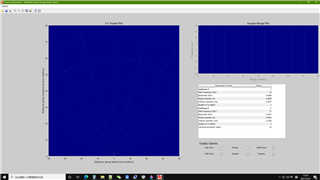
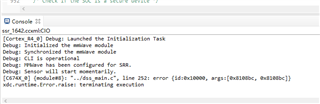
I searched e2e forum, find a solution in
I tried the method mentioned in this post. Ungroup the DSS and MSS cores. Then as individual cores, launch the DSS first and the MSS core. It still failed and the same error occurred. The GUI has no targrts and the console as follows:
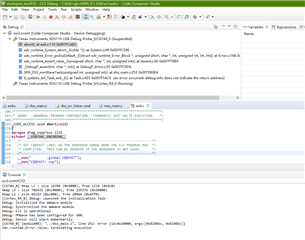
[C674X_0] Heap L1 : size 16384 (0x4000), free 1216 (0x4c0)
Heap L3 : size 786432 (0xc0000), free 229376 (0x38000)
Heap L2 : size 49152 (0xc000), free 20464 (0x4ff0)
[Cortex_R4_0] Debug: Launched the Initialization Task
Debug: Initialized the mmWave module
Debug: Synchronized the mmWave module
Debug: CLI is operational
Debug: MMWave has been configured for SRR.
Debug: Sensor will start momentarily.
[C674X_0] {module#8}: "../dss_main.c", line 252: error {id:0x10000, args:[0x8108bc, 0x8108bc]}
xdc.runtime.Error.raise: terminating execution
Could you please advise and guide me to solve this problem in CCS debug mode ?Thank you very much!