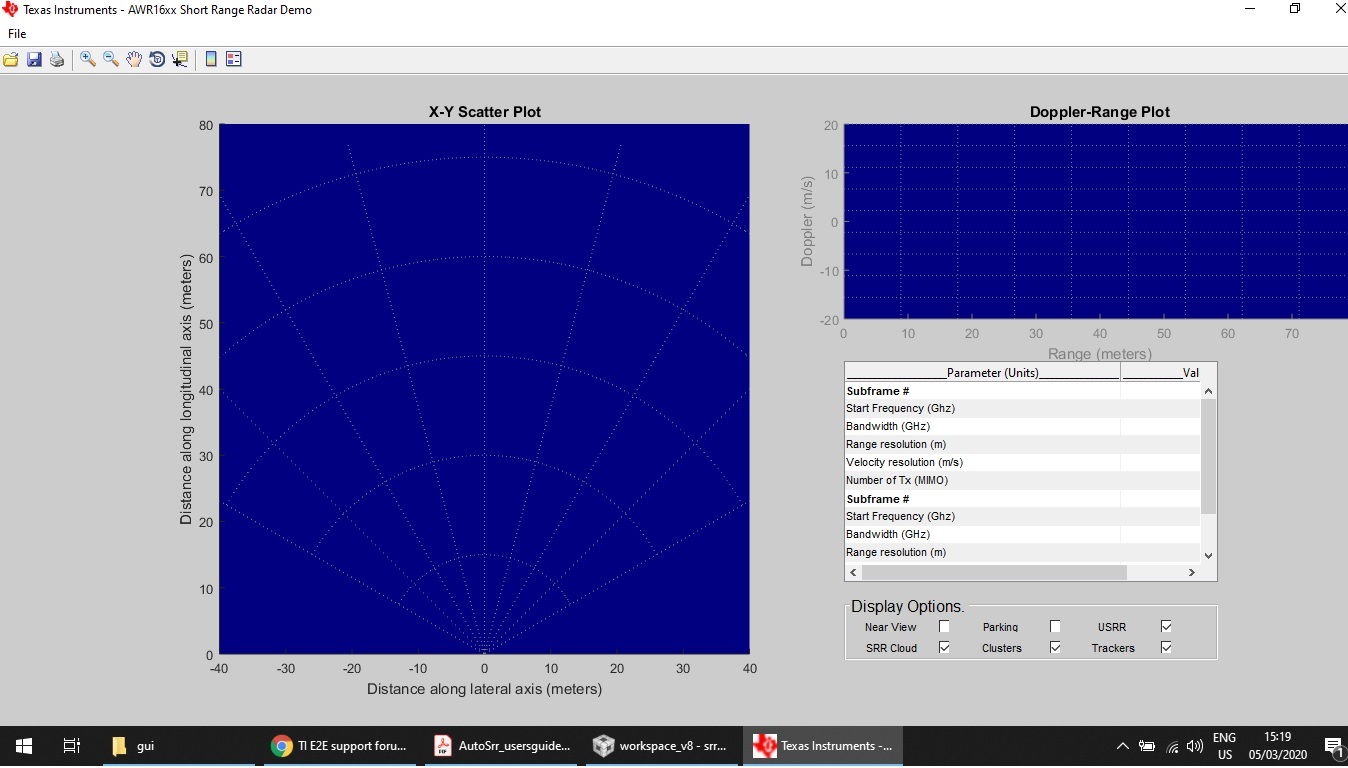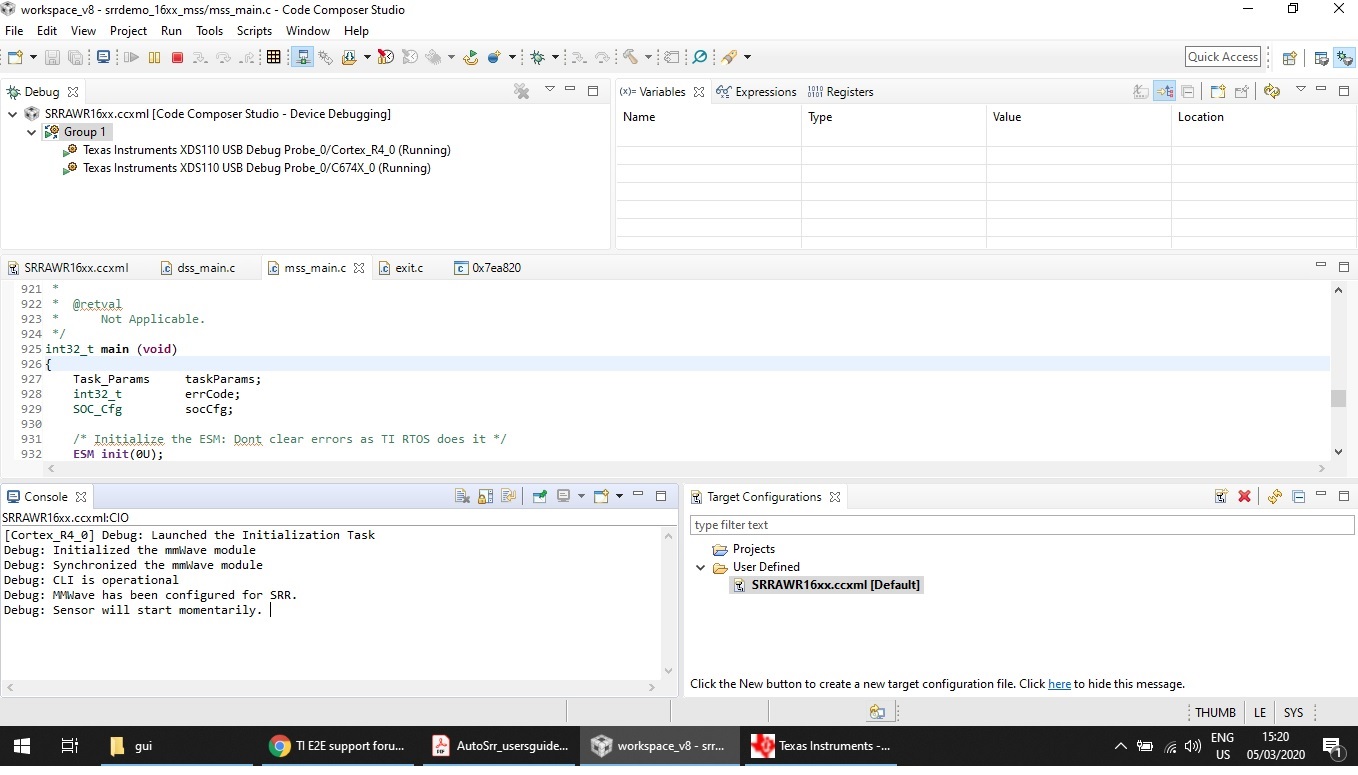Other Parts Discussed in Thread: UNIFLASH, AWR1642
Tool/software: Code Composer Studio
Hi,
I am using AWR1642BOOST EVM with ES2.0 chip. I am using a laptop with 64-bit Windows 10 Pro. I am using CCS 8.2.0, mmwave SDK 2.0.0.4 and TI mmwave automotive toolbox 2.9.1 is installed. I am following the steps as given in AutoSrr.pdf (Short Range Radar user Guide).
I am able to run the lab well using the "Quick Start" part of AutoSrr.pdf i.e using the prebuilt binary ( srrdemo_16xx.bin ) at location C:\ti\mmwave_automotive_toolbox_2_9_1__win\mmwave_automotive_toolbox_2_9_1\labs\lab0002_short_range_radar\prebuilt_binaries . The demo runs fine and following is an example screenshot.
Then I did the "Rebuild" process as per the "Developer's Guide" part of the document AutoSrr.pdf. I did not make any change in the code yet, I am just trying to make myself familiarize with the process as I am new to CCS. I imported the project and rebuilt the binaries as per instructions and it went well. I further followed the instruction to load the binaries and it also seemed to go well. In this process, I had flashed the metaimage file xwr16xx_ccsdebug.bin located at C:\ti\mmwave_sdk_02_00_00_04\packages\ti\utils\ccsdebug .
After that I removed the SOP 2 jumper that I had put in place for using UNIFLASH to flash the above metaimage on the device.
Now the EVM only has jumper at SOP0
It seemed to work well when I connected the target using CCS and when I ran the Group 1 ( as per AutoSRR.pdf). I got the following output at CCS Console :
[Cortex_R4_0] Debug: Launched the Initialization Task
Debug: Initialized the mmWave module
Debug: Synchronized the mmWave module
Debug: CLI is operational
Then, I ran the exe titled srr_visualization located at C:\ti\mmwave_automotive_toolbox_2_9_1__win\mmwave_automotive_toolbox_2_9_1\labs\lab0002_short_range_radar\gui . The following two additional lines appeared in CCS Console
Debug: MMWave has been configured for SRR.
Debug: Sensor will start momentarily.
The SRR Visualizer output window appeared and I entered the COM port numbers etc. Then the SRR Demo window appeared but i cant see it is working, there are now targets.
Following is the screen shot.
Following is the screenshot of CCS.
Can you please advise and guide where is the problem and why I cant see any targets as before in SRR demo output window when using in CCS debug mode ?
Best regards