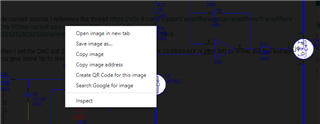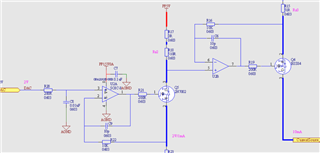In this post: e2e.ti.com/support/amplifiers-group/amplifiers/f/amplifiers-forum/1054320/opa2192-high-side-current-source, the schematic is a PNG image with transparent background.
When creating or showing the post, the image gets the default white background. But when showing the zoomed-in image, the .image-viewer .image-viewer-inner img element explicitly gets a black background.
For this particular image, this makes the schematic unreadable. There is probably not a color that would work for any random image with a transparent background, but the image viewer should use the same background as the post itself so that users get a correct preview when creating the post.