I inadvertently turned off thread notifications (attached). Please help me turn it back on.
Thanks.
This thread has been locked.
If you have a related question, please click the "Ask a related question" button in the top right corner. The newly created question will be automatically linked to this question.
I inadvertently turned off thread notifications (attached). Please help me turn it back on.
Thanks.
Hi, the profile indicates thread notifications are off, but my previous reply just got email notification. Don't know how this all works.
I'll loop test on the (current) thread I'm interested in and see if I get email notification.
Perhaps the grayed-out profile setting has nothing to do with notifications on posts.
Thanks.
yes, I've seen intermittent REPLY as well. And I looked at my FORUM notification checkbox on my profile, it is the same. Keep in mind that setting is for any post to a particular Forum, and if you are not subscribed to a particular Forum, perhaps that has an affect.
I'm looking into this, I'll update as I find more info.
~Leonard
Hi Peter,
I think this box is irrelevant now since main forum collection is now called GROUP. If you want to subscribe to a particular Forum, click the link on the Forum page; for example: https://e2e.ti.com/support/amplifiers-group/amplifiers/f/amplifiers-forum
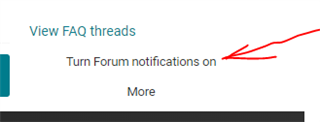
~Leonard
Hi,
With the thread I'm most active on right now...
I get some email notifications but not in all cases. Have no idea why. It just seems "random." But, for now, the notifications I do get are enough for me to keep working. I'm mostly interested in getting notified when others post on the thread.
I don't even know if I was getting all notifications before the "fat finger" I did to disable thread notifications (don't even know what effect that had, but seemed to stop them, at least for a while), but it just feel like I got more notifications before the faux-pas.
Thank you very much.
Hello Peter,
I checked your Notifications setting for the thread you referred to, and Notifications are ON. If you wanted to turn them OFF, you toggle the link shown:
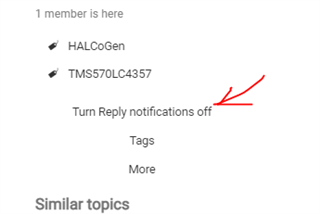
Also, did you check the SPAM folder for your email? Could some of the emails been diverted there?
I also subscribed to this thread, I'll monitor to see if I get an email when a new post occurs. And I'll continue to look into the general topic.
Regards,
~Leonard
Hi, Leonard,
My company email doesn't have a SPAM folder, since stuff like that is filtered out by IT in the first place. Also, since all the email notifications come from the same source address, it's unlikely the recipient side would filter out some but not others.
Thanks for monitoring this.
Hi Peter,
I have been receiving emails for the posts to the referenced thread, and since Aug 2, 2:57PM, you have posted 15 times, Chester has posted 9 times.
I have received 24 email notifications, so all posts did indeed send an email as per the notification setting.
Did you see the same results?
I'm at a loss as to why previous posts did not generate an email, and if it occurs again, please let us know.
Thanks,
~Leonard
Hi, Leonard,
Thank you very much for keeping track of this.
I have not had any problems with email notifications in recent times. As was the case before I "fat fingered" the disable thread notification (in one of the email notifications).
Perhaps it was just a matter of time between when you turned the thread notification back on for me, and the notification system actually performing it reliably. Software is temperamental.
For now, we are good. Thanks.
There was a pop-up on the Web page mentioning some "pooled" thing, so maybe the notifications are somehow being "stacked" somehow (multiple posts with only 1 email notification. I did not get a notification for the second post in this thread (the one before this).
Please let me know if that's the case.
Thank you.
also, if you see that "pooled" pop-up again, try to get a screen/snippet capture of it. If you remember, what was the background color and size of the pop-up? Did it seem similar to what you would normally see when you click Reply (half-inch by one-inch black box with white text, upper right-hand corner).
~Leonard
Hi,
I think I mentioned before that my company email does not have any SPAM folder, since IT would filter out any incoming suspect emails. Also, there is no reason why the other notifications would be allowed while one or two would be filtered, given they have the same source address.
The "pooled" pop-up message shows for 1 or 2 seconds, so there's no way I can snapshot it. It shows at the upper right corner, around where the login icons are. About 1.5 by 1 inches, white characters on brown background (like my name when the mouse pointer hovers over the "user/person" icon).
Thanks.
My hands+eyes don't move fast enough, as the pop-ups come and go quickly. In any case, it's not clear if the "pooling" message is meaningful anyway, as there are cases where notifications don't happen but the "pooling" message don't pop up either.
Thanks.
Hi, Leonard.
I just posted in this thread and did not get any email notification.
Thank you very much.