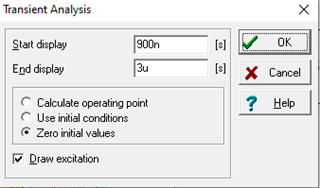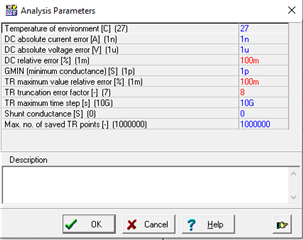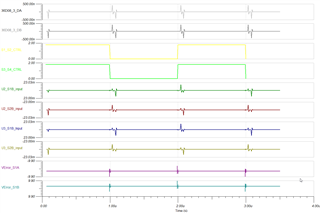Other Parts Discussed in Thread: PGA850
PGA850_MUX36D08_MUX36D08_100ohmsource_keep.TSC
Hello Sir,
I want to simulation two stage MUX36D08 settling time through TINA, but it can't workable when I run transient analysis. Could you please help to check anything wrong or need to modify? Thanks!!