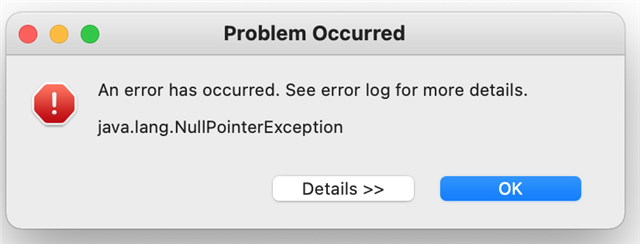I moved my CCS project to a different local folder and since then I am not able to open my sysconfig file with the sysconfig GUI editor in CCS, even though I can open it in CCS with a text mode editor so clearly CCS can find the file.
Furthermore, the sysconfig file does get processed during the build, so I know the sysconfig engine is doing its thing and generally configured to be active for my project. CCS builds and my target runs just fine via JTAG download.
What I can't do is open the sysconfig file with the sysconfig gui from within CCS (Version: 10.4.0.00006, MacOS BigSur / 11.6).
Knowing that CCS tends to leave crumbs everywhere, I thought perhaps there was some hard link to the old location that was confusing CCS so I scoured all the files for elements of my former path. Indeed, there were a few file links that somehow referred to the old path, which I corrected manually. Even so, I still can't open my sysconfig file in the sysconfig editor. This is true for several projects, all of which were moved.
I do know that sysconfig support for the CC1310 is a bit brittle but it was working before I moved my source tree and re-imported the projects.
The exact error text is: "File cannot be opened in SysConfig Editor! A SysConfig Script File can only be opened in SysConfig Editor when the file is within the context of a valid CCS Project that is open in the current workspace."
Of course I do have a valid CCS project active at the time I attempt to open the sysconfig file.
Whatever goes wrong goes wrong pretty hard - I can't open ANY source files after this error until I close the would-be editor tab where the error appears. After that, the CCS GUI operates normally and I can open (other) source files. Sometimes java null pointer errors are displayed in a popup dialog box.