Hi everyone, I'll explain my problem, I had a working version of code composer, then I uninstalled code composer V10.2 and reinstalled it and now I have this error. How can I fix it? I tried deleting the org.eclipse.equinox.p2.core / cache folder but nothing. I tried to delete and reload the sites for the update in preferences -> available software site and do reload but nothing. Can someone help me?
.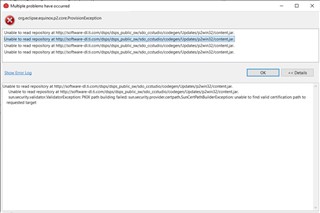
In my company we use tiva and c2000 processor



