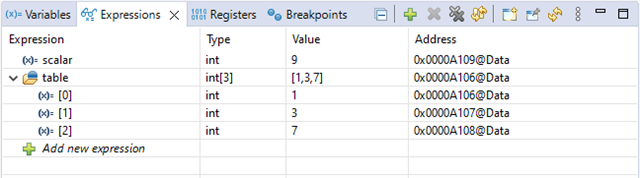Hi,
I am trying to plot an array using a linegraph tool in GUI Composer.
I have defined two variables in C:
volatile int scalar = 9;
volatile int table[3] = {1, 3, 7};
and then I bind the first one in .js:
gc.databind.registry.bind('widget.linegraph.series_0_values',
// dependant
{
value: 'program.scalar',
},
// getter
function(inputs)
{
var string = "";
for (var i=0; i<3; i++)
{
string = string + ',' + inputs.value;
}
return string;
},
//setter
{}
);
everything seems perfect:
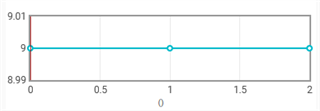
but when I try to do a similar thing with "table":
gc.databind.registry.bind('widget.linegraph.series_0_values',
// dependant
{
value: 'program.table',
},
// getter
function(inputs)
{
var string = "";
for (var i=0; i<3; i++)
{
string = string + ',' + inputs.value[i];
}
return string;
},
//setter
{}
);
I get an empty graph with a red cross on the left (but very shortly thus not visible below):

Could you please help me with this?