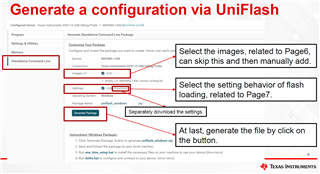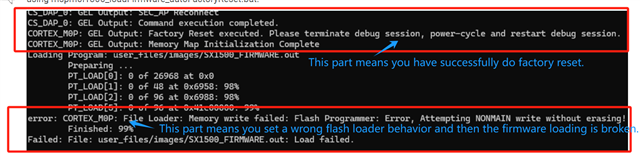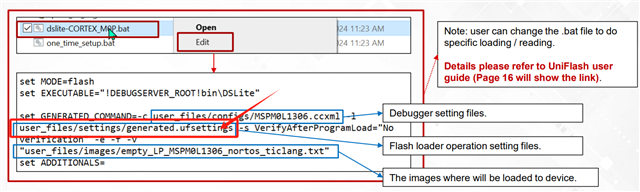Other Parts Discussed in Thread: UNIFLASH, , MSPM0L1306
HI, I need information for recording the MSPM0L via the command line.
I also need information for cleaning the memory (command line) in cases where the MSPM0L needs to be re-recorded since my recording has "Debug Security Profiles" at level 1, re-recording without prior clearning is not permitted.



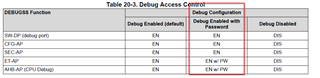


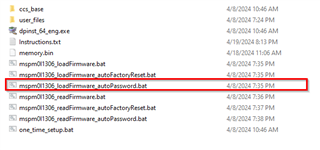

 Launch Selected Configuration
Launch Selected Configuration 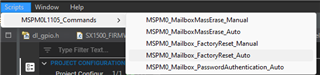 MSPM0L_Mailbox_FactoryReset_Auto
MSPM0L_Mailbox_FactoryReset_Auto