Part Number: CODECOMPOSER
Other Parts Discussed in Thread: MSP430FR5994
Tool/software:
Hi,
I have created a new project using Code Composer v12.7 and for some reason am unable to start the program in debug mode such that it waits at main for me to press "start" like my other projects. Reading the MCU memory, I can see that the micro has in fact been programmed, but i am unable to step through code or set breakpoints to debug. If I press "connect to running target" after I have programmed the device, it connects but breaks in boot.c here:
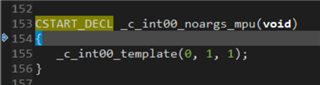
Stepping through this enters disassembly code.
I am using an MSP430FR5994 MCU, and if I program another project onto that micro I am able to step through code as expected. I've tried going through my debug options and modifying some of the settings as suggested by other similar problems but have had no luck in being able to step through code. My settings:




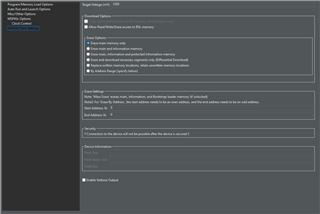
I've taken a look at my other project settings too and copied them to my current project but the same thing keeps happening.

