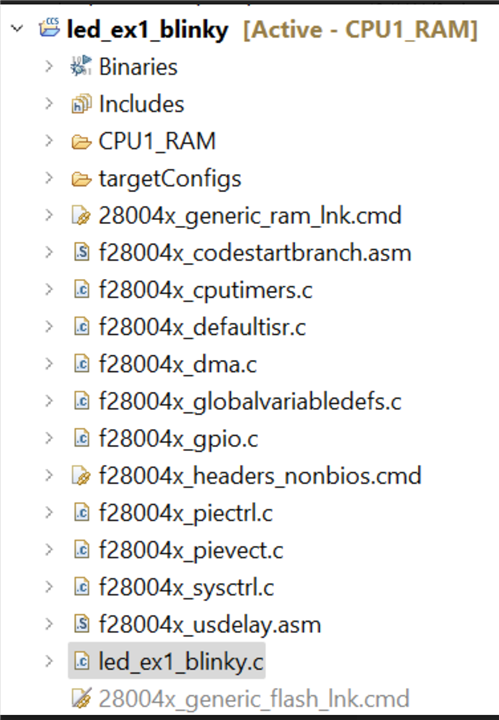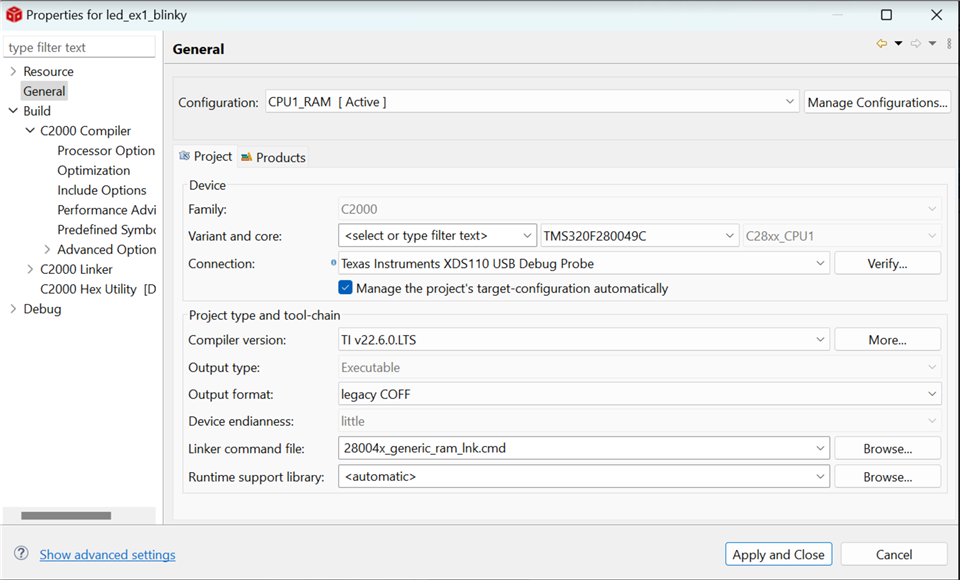Other Parts Discussed in Thread: LAUNCHXL-F280049C, C2000WARE
Tool/software:
Hi,
I'm attempting to program the F2800137 and F280049 development boards using an LED example. I've connected the development kit to my computer via USB and selected XDS110. The code is building successfully, but when I try to debug and program the boards, I receive the following error message. This issue is occurring with both development boards, so I must be missing something.
Can you please let me know what can be the problem and how can I solve it.
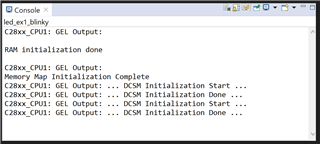
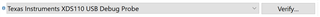
Thanks,
Saeid