Tool/software:
Hello,
Up front would like to make clear that I am very new to Code Composer studio and to developing for embedded projects. I am attempting to work thorugh the BLE 5 Simple Academy tutorial.
Computer: MacBook pro with Apple M! Pro chip. running MacOS Monterey
CCS: 12.2.0.00009
code: proejct_zero_CC1352P_4_LaunchXL just as it is, out of the box.
When I try to view the proejct_zero.syscfg on my mac, I get this error:
Unexpected error encountered when opening the file! Please make sure the file is within the context of a valid and opened CCS Project. If the project has errors, these may be preventing this file from opening.
Here are some more details of my installation
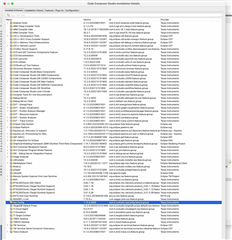
I have CCS on a windows computer too (version 12.7.100001) which is able to open the syscfg editor with no errors so I have seen what it looks like.
Please advise how to fix it on the Mac.
Thank you,
Ali Lyddall


