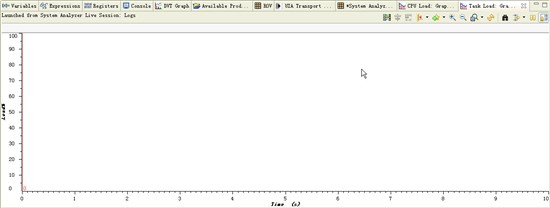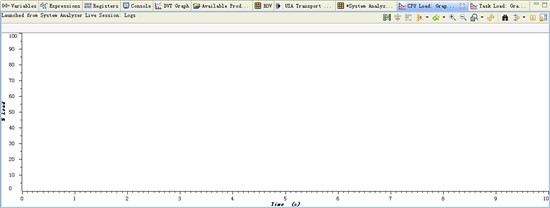Dears,
I am encountering issues while trying to use System Analyzer modules in my project to see CPU loads.
As the MCSA User Guide described, the code should be INSTRUMENTED after adding "ti.uia.sysbios.LoggingSetup" module.
After doing that and compile, I start a debug session and open the Tools -> System Analizer -> Live window.
In this window, every core shows a "no" in the "Instrumented" column.
I really dont know what do I missing.
Then I tried to manually create a UIA config File.
After click "Create UIA Config File" button, the "UIA Config" window shows.
There is no "Endpoint" in the table.
I added a Endpoint, then select the .out, .uia.xml, .rta.xml manually since the program can not automatically find them.
After doing all above, and after I starting SA live session and start running , no graph was shown in the "CPU Load: graph" or "Task Load: graph" window.
And the "UIA Transport Monitor" is empty too.
That's all my steps above. Did I miss something or do something wrong?
Lucifar