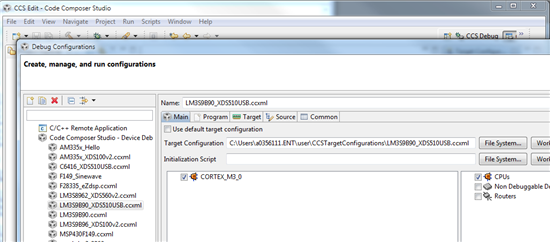Had a working program and while starting a new debugging session the code compiled, downloaded and immediately started running instead of stopping at main. I had not made any changes to properties before this happened.
I loaded another known working TI demo project and it debugs correctly, stopping at main().
I nuked the .metadata folder and removed all other projects, removed an old .launch file and reloaded the working project. It stops at main() and debugs correctly.
I built a new project and added the files from the non-working project and when I open the debugger it just starts running without stopping at main().
I re-imported the known working project and it debugs correctly.
Why doesn't the problem program stop at main()?
I can't find a .launch anywhere so I'm not sure how the working demo project manages to debug correctly, but it does.
Peter