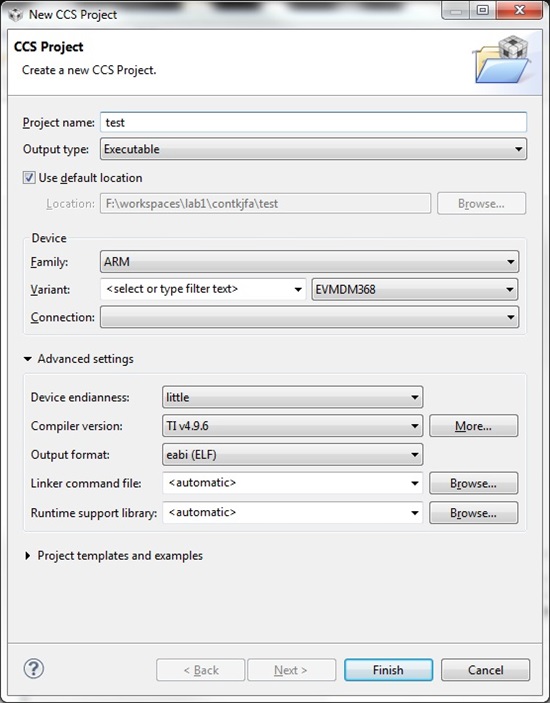Hi,
I tried to writing flash memory, but I encounter error when loading UBL. target board is DM368 ipnc and CCS is Verion 5. At first, I success flash memory writing with nand flash writing program supported by ipnc SDK, but, If I try again with TI DM368 EVM nand writer program , it occured " Does not match the target endianness" error. then try again ipnc flash writing program supported by ipnc SDK, it still occured same error forever.
error messages are :
ARM9: GEL Output:
DM368 EVM ARM Startup Sequence
ARM9: GEL Output: Disable IRQ/FIQ
ARM9: GEL Output: Flush Cache
ARM9: GEL Output: Disable MMU
ARM9: GEL Output: Setup Power Modules (All on)...ARM9: GEL Output: [Done]
ARM9: GEL Output: Setup PinMux...ARM9: GEL Output: [Done]
ARM9: GEL Output: Setup PLL1...ARM9: GEL Output: [Done]
ARM9: GEL Output: Setup PLL2...ARM9: GEL Output: [Done]
ARM9: GEL Output: Setup DDR2... (340MHz)
ARM9: GEL Output: DDR2 init is done for 16-bit Interface
ARM9: GEL Output: [Done]
ARM9: GEL Output:
Startup Complete.
ARM9: GEL Output: Disable VPSS
ARM9: GEL Output: Disable IRQ/FIQ
ARM9: GEL Output: Flush Cache
ARM9: GEL Output: Disable MMU
ARM9: GEL Output: Disable EDMA events
ARM9: GEL Output:
ARM9: GEL: File: E:\workspace_test\util\flash_utils_dm36x_2.1.0\DM36x\CCS\UBL\NAND\UBL_DM36x_NAND_IPNC.out Does not match the target endianness, not loaded. Check project build options and target configuration file (ccxml).
BR,
Choi