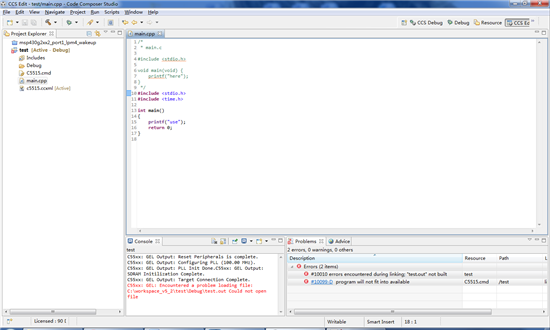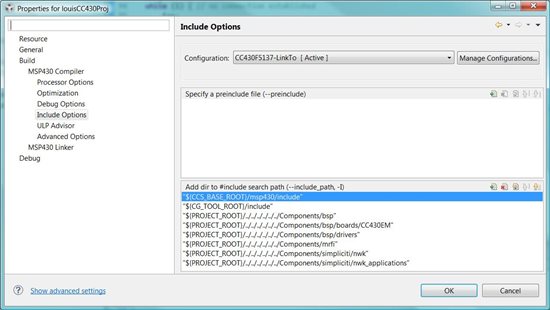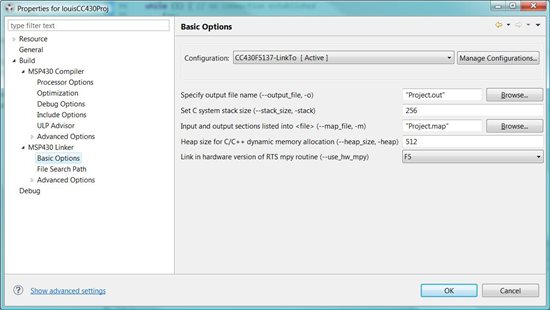Hi,
I am using CCS5 on my evm5515 board.
I start a project and then create a main.c
with
#include <stdio.h>
#include <time.h>
int main()
{
printf("use");
return 0;
}
and make the target configuration with my board.
Why there is following error when I debug the project? And there is no binary?