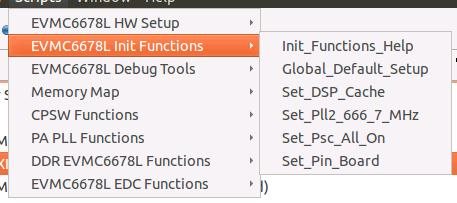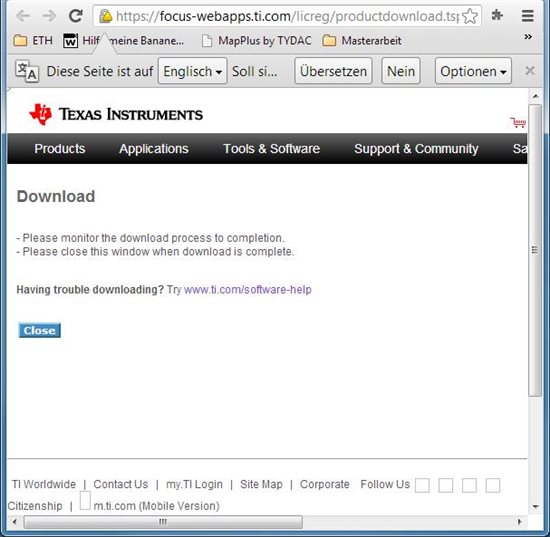Hello,
1. Question:
I tried to run the OpenMP Hello world Example. I loaded and adapted the program as described in the tutorial (Link). When I started debugging, I got the following error and the program is not executed:
[C66xx_1] ERROR: Ipc_start failed in OpenMP_masterTask
Can anyone help?
2. Question:
The first time I debugg a program I can choose on which core I want to load it. How can I change the selected cores the second time?
Kind regards,
Timon
Used configuration:
- TMS320C6678
- Windows 7
- CCS: 5.3.0.00090
- IPC: 1.25.0.04
- MCSDK 2.01.02.05
- System Analyzer (UIA Target) 1.00.03.25