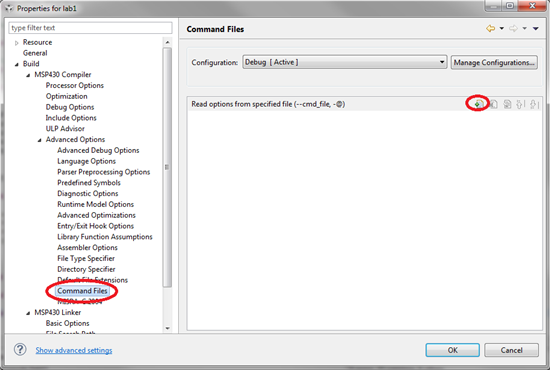Hello,
I am using CCS 5.3.
Is there any way to easily add a directory to to the include search path, i.e. right click on the directory and it's added to the include search list?
I am creating alot of unit test case projects and I am having to create a include search list each time, which waist a lot of time.
Stephen