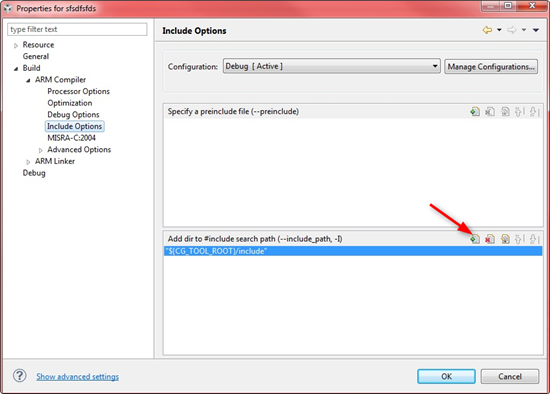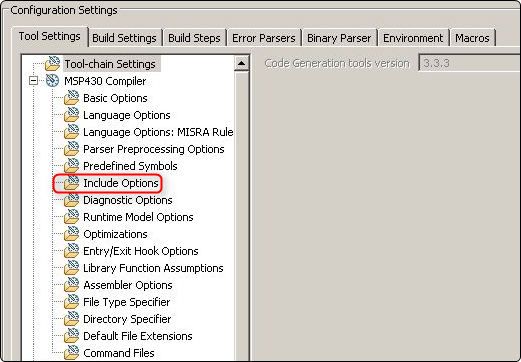How does one set the path for subdirs in a project (Code Composer 4)?
-
Ask a related question
What is a related question?A related question is a question created from another question. When the related question is created, it will be automatically linked to the original question.