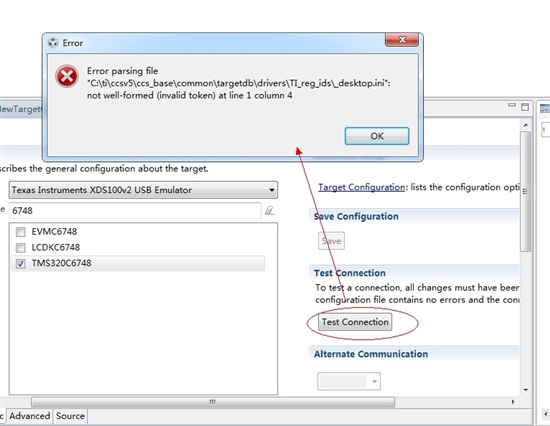Hi ,
My customer came across an issue when he tried to use XDS100V2 on CCSV5.
When test connection, it prompted below issue.
The emulator can be connected when its first use withour PC reboot.
But it failed after PC reboot.
He tried different version of CCSV5 on different PC. But it still fails.
Information:
CCS6,CCS5.5, CCS5.4, CCS5.3, CCS5.2 in window XP and window 7
OS: win xp(profressional service pack 3)
win7 64bit(cn_windows_7_ultimate_with_sp1_x64_dvd_618537.iso)