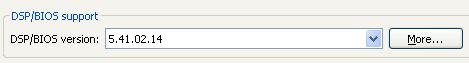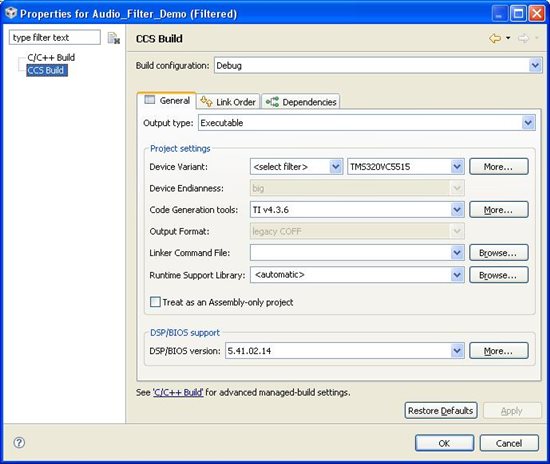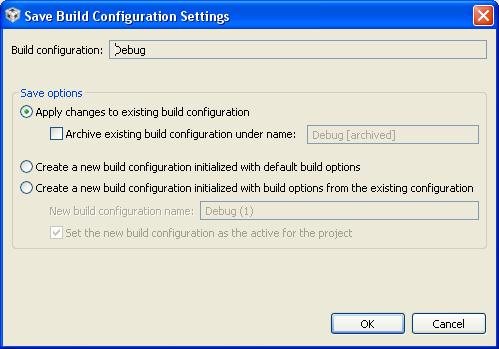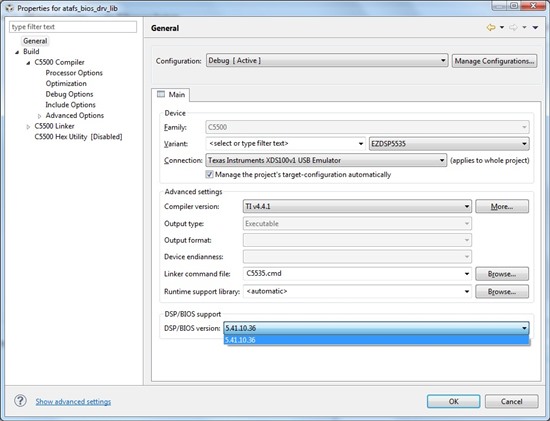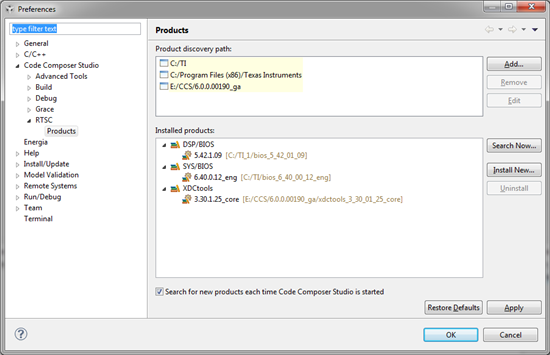I am getting the following warning when building my project:
"This project was created using a version of DSP/BIOS tools that is not currently installed: 5.40.02.22. Please install the DSP/BIOS tools of this version, or migrate the project to one of the supported versions. Audio_Filter_Demo Audio_Filter_Demo 1274561955739 129"
In CCS4 I have DSP/BIOS ver 5.41.02.14 installed. See below:
Why is my project being built with DSP/BIOS version 5.40.02.22? How do I "migrate" the project to the newer BIOS?
Thx
MikeH