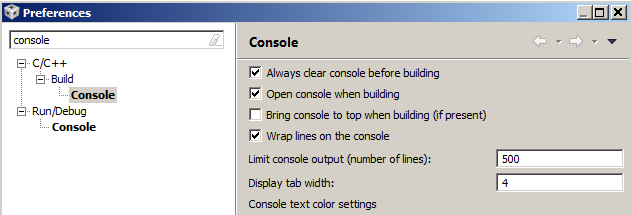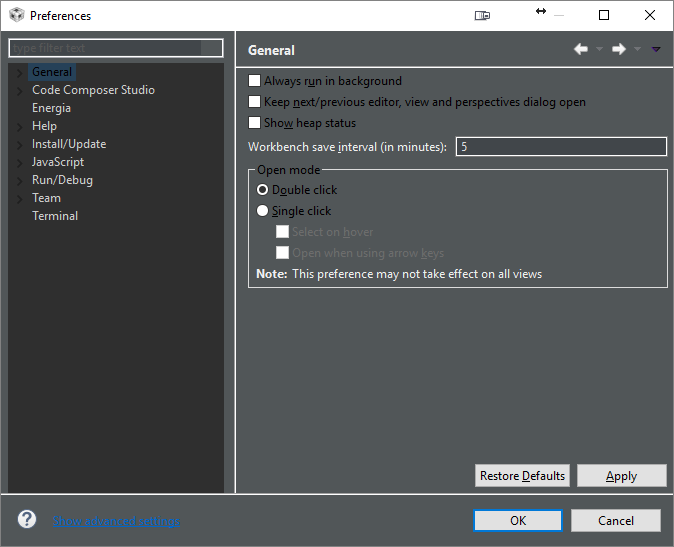Other Parts Discussed in Thread: HALCOGEN
How do I increase the console buffer size, when building a project?
The current limit is 500 lines. I tried going to "Windows | Preferences | Run/Debug | Console" and removing the check on the "Limit console output," but that had no effect. I tried increasing the buffer size with the option checked and that had no effect too.
Does the build console output get written to disk?
Also, I see hovering over the Problems that that I have 4 errors, however the table is blank. I have to look at the console window.