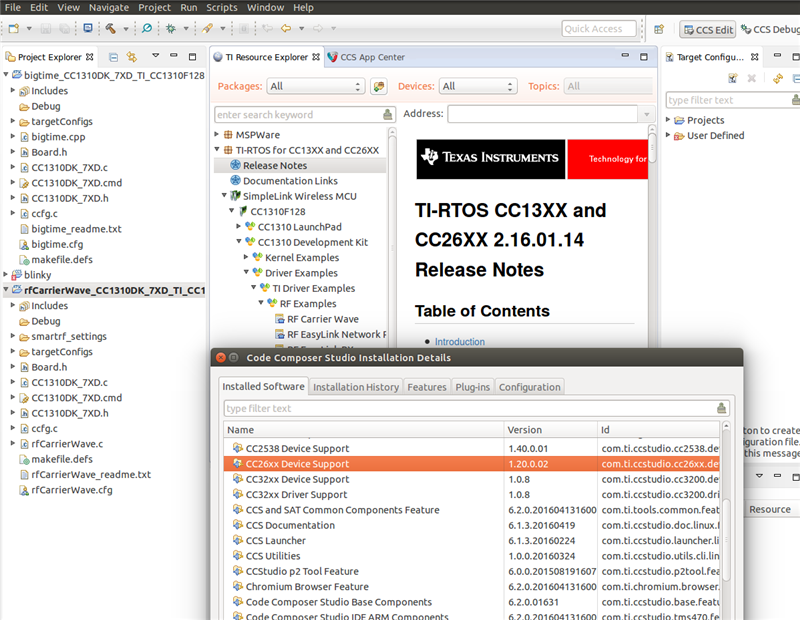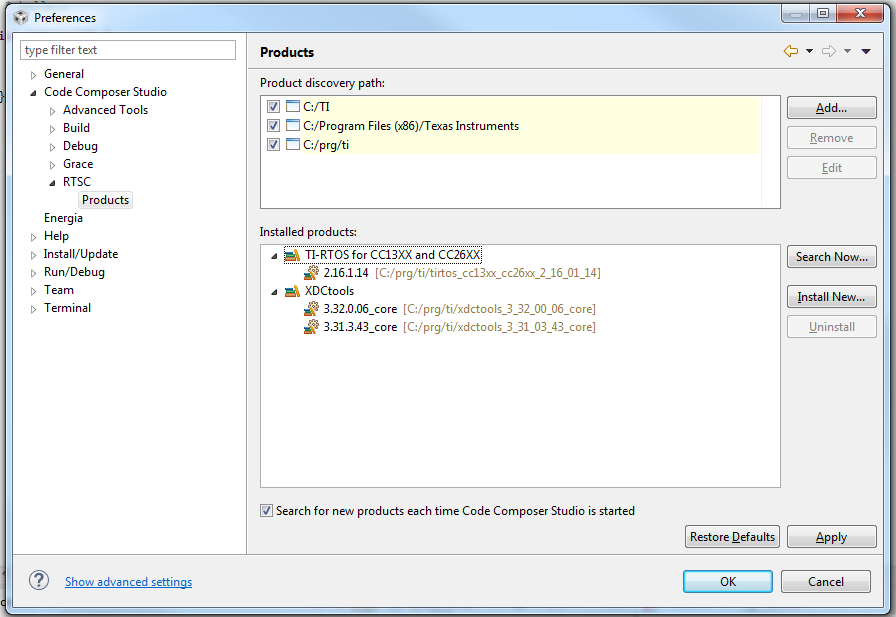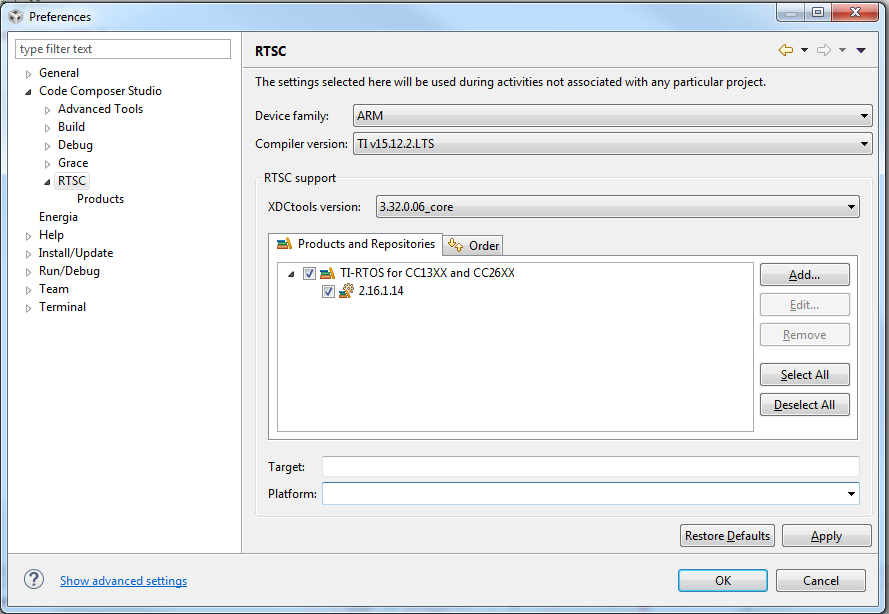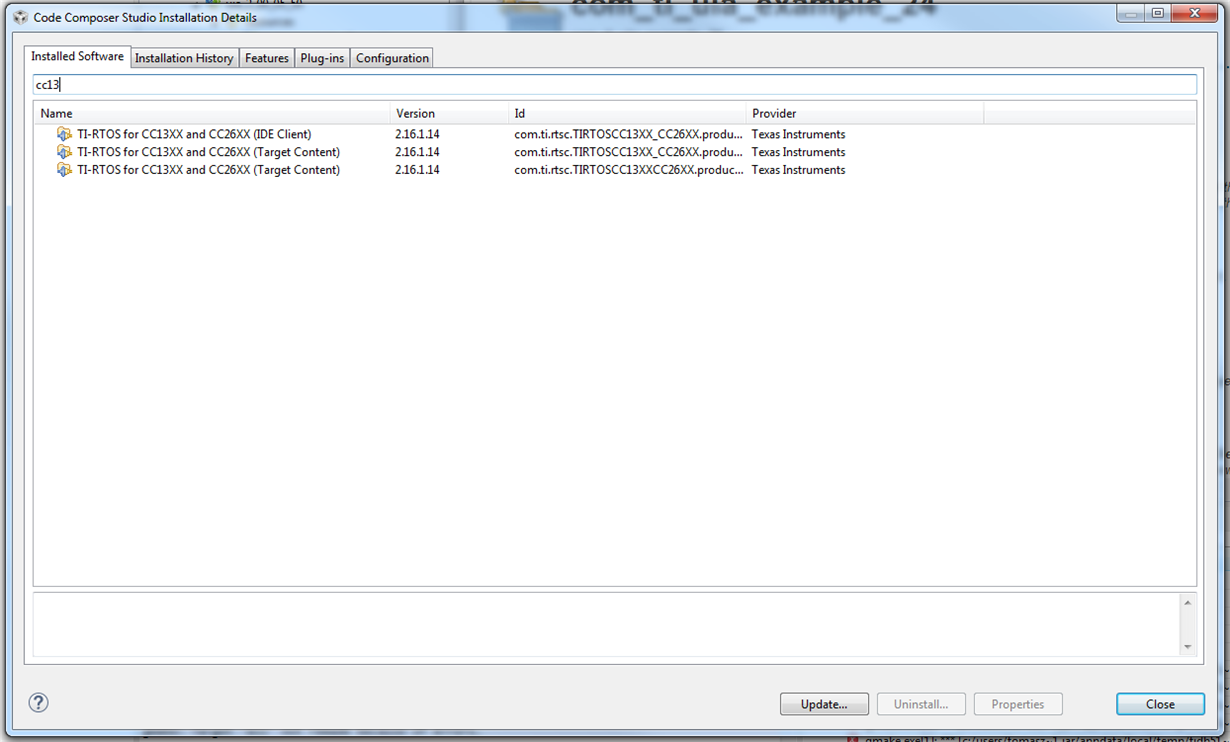Other Parts Discussed in Thread: CC1310, CC2538, CC2650
Hi,
I am trying to load example TI-RTOS projects for the CC1310 LaunchPad in Code Composer Studio under Linux, but I get the following error while doing it:
Error: Device is either 'null' or is currently not recognized by CCS. Go to 'Help > Check for Updates' page to check for updates and visit CCS App Center to get the latest device support.
I have TI-RTOS for CC13XX and CC26XX installed (version 2.16.1.14), as well as XDCTools (3.32.0.06_core and 3.31.3.43_core). The Code Composer Studio that I use is fully updated (version 6.1.3.00033)
Research on this forum led me to this thread, but I haven't been able to find what to do besides ensuring that proper software components are installed.
Is there anything I should try to get CCS to work?
Thanks