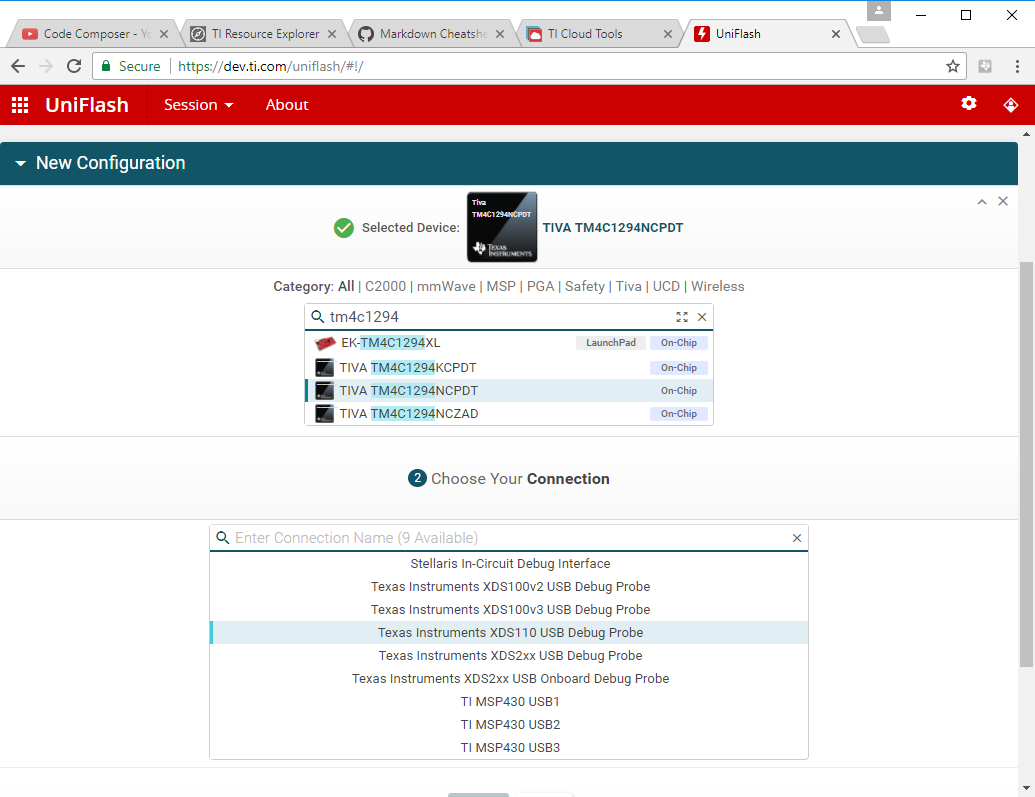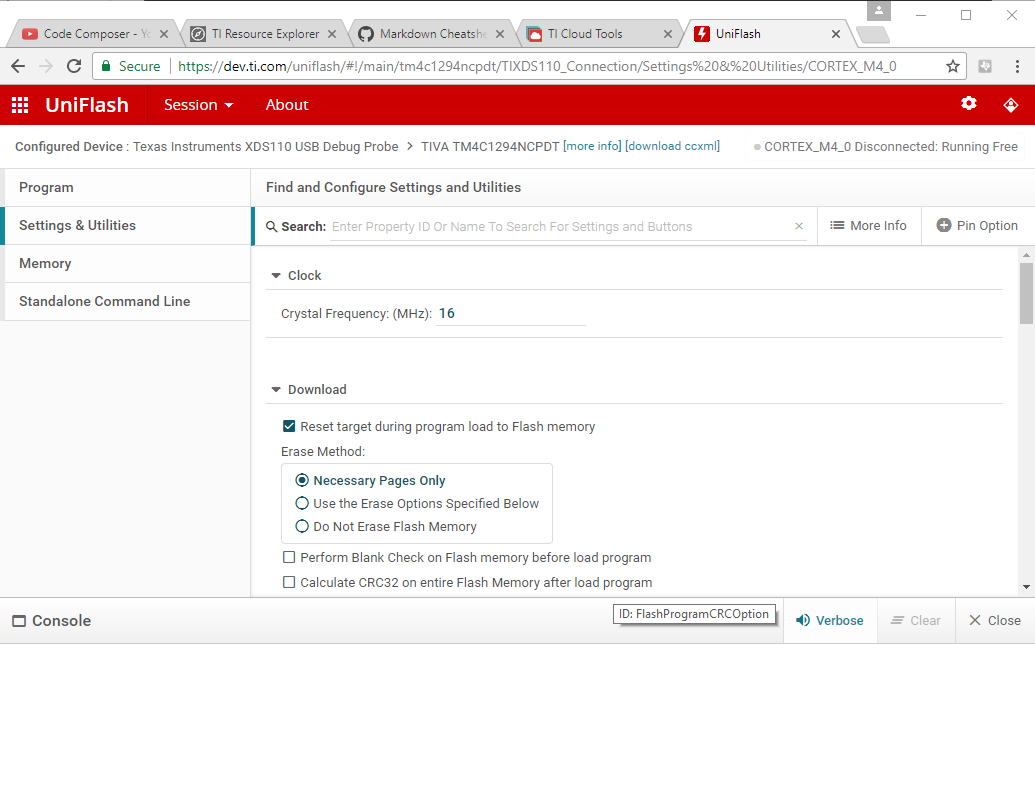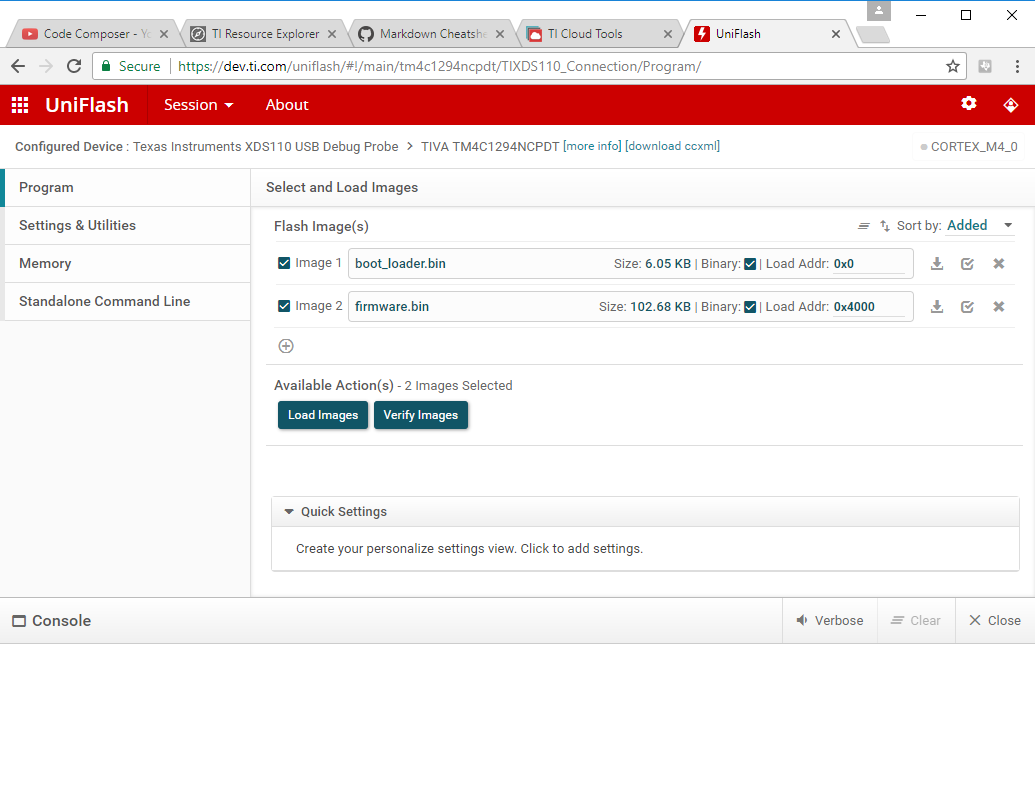Dear experts,
Please help, I just bought XDS110-U a few days ago, and now I can't find my device through CCS or command of xdsdfu -e
as picture below.
I think I accdentally erase its flash program? not sure.
Is there anyway to force reprogram?
Please help, thank you
Yu Hung