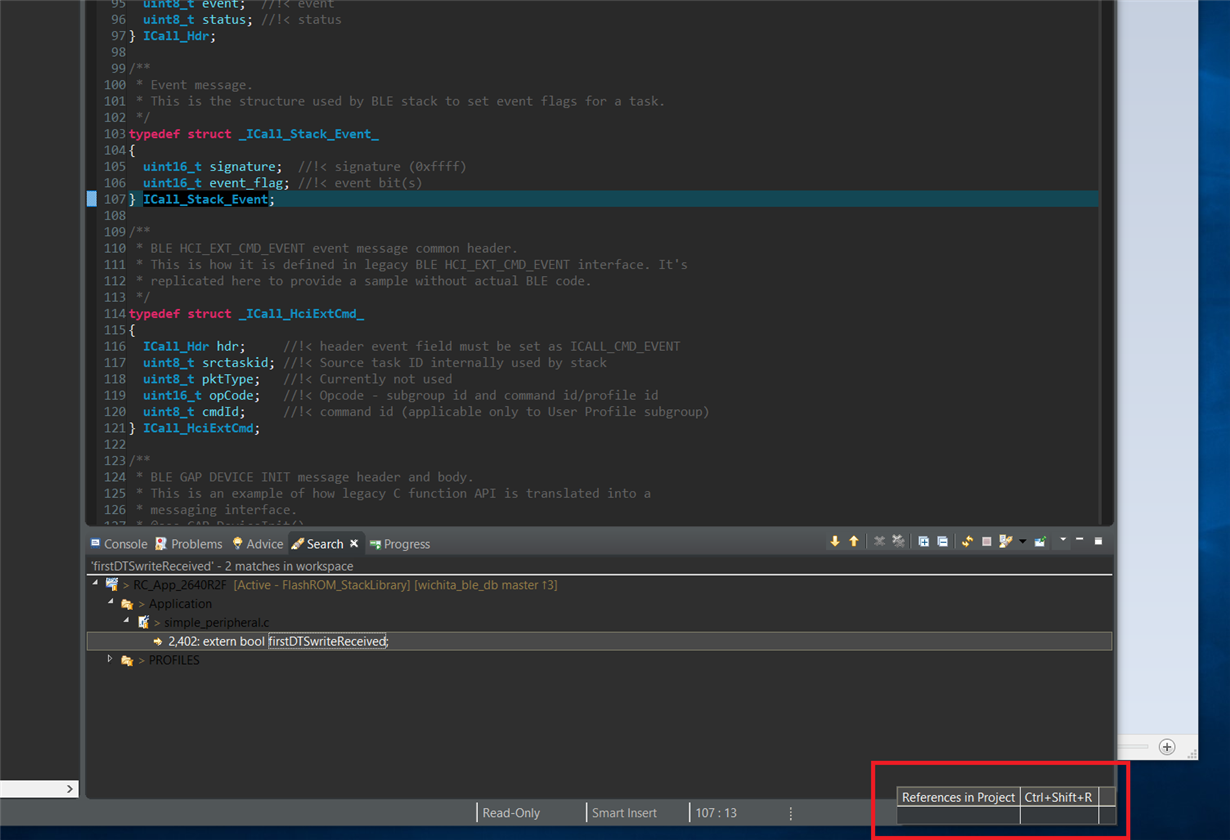Tool/software: Code Composer Studio
Hello,
I recently upgraded to CCS v7.4 and am getting some odd behavior with some of my key bindings. I typically rebind ctrl+shift+f to "File search" and ctrl+shift+r to "References in Project", after unbinding any defaults that exist for those combinations. This has worked well in all past versions of CCS for me. Instead of the key shortcuts directly bringing up the File Search dialogue, or automatically searching for references in the project, I now have to double click on this little box in the bottom right after hitting the key shortcut. Is there any way to disable this? Is there some new setting I'm not aware of that causes it?
The screenshot below shows the box that comes up after I've selected text and hit ctrl+shift+r, the reference search doesn't actually occur until I double-click the box...which defeats the purpose of the key shortcut.
Thanks,
Josh