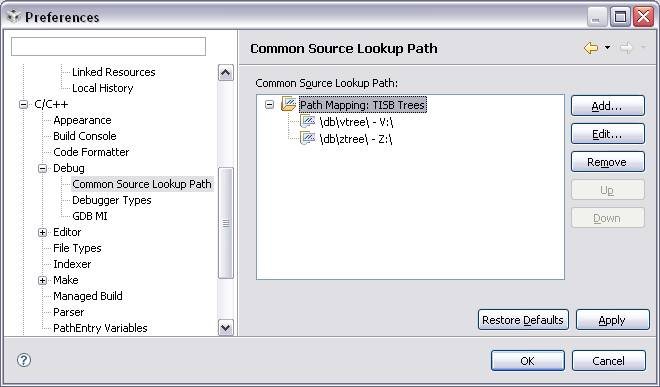Hi
I get this error when I try to start RTA. I'm pretty sure it has to do with the fact that I am building on my office PC and trying to use the lab PC to load the DSP in our system.
Below are more details on the error.
Error
Tue Dec 14 15:20:51 PST 2010
RTAFactoryException while creating RTA menu
com.ti.dvt.rta.interfaces.IRTAFactory$RTAFactoryException: java.lang.Exception: Cannot find the required file M2_EVM6472_p64P.rta.xml. The original path to the file does not exist:
D:/vws/ejp_M2_becInteg/spDsp/EVM/M2_EVM6472_configuration/Default/configPkg/package/cfg/M2_EVM6472_p64P.rta.xml
If the file is missing, please rebuild the associated RTSC configuration.
I checked, and yes the file is present.....on my office PC. But as the error continues below, it isn't looking on my office PC for the config file
Otherwise, if the path is no longer valid, please move the file to:
P:\spDsp\EVM\M2_EVM6472\Debug\M2_EVM6472_p64P.rta.xml
I've shared my office PC directory D:\vws with the network and mounted this shared drive to the lab PC's P: drive. Then I imported the project into my lab PC workspace (but did not click "copy project").
I'd like to continue using my office PC for builds since it mega fast compared to the lab PC. But unfortunately, I can't move the lab system to my desk.
Is there a way to make the RTSC configuration portable? (i.e. for it to use a relative address instead of an absolute)
Cheers