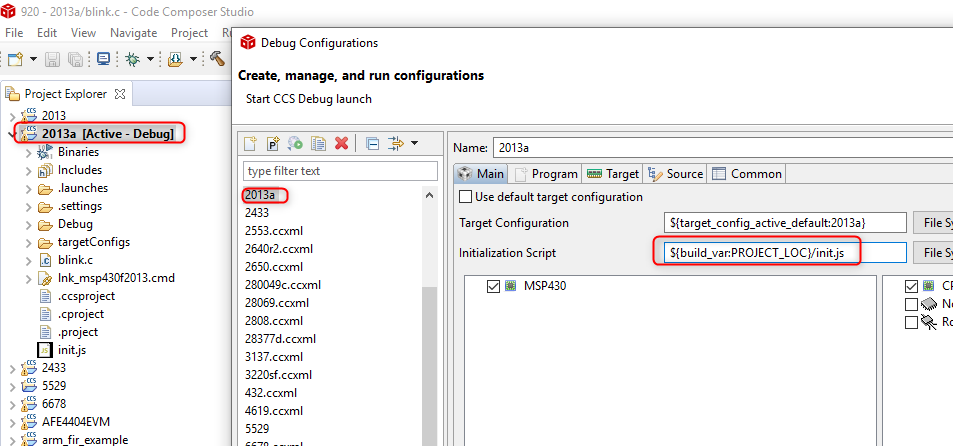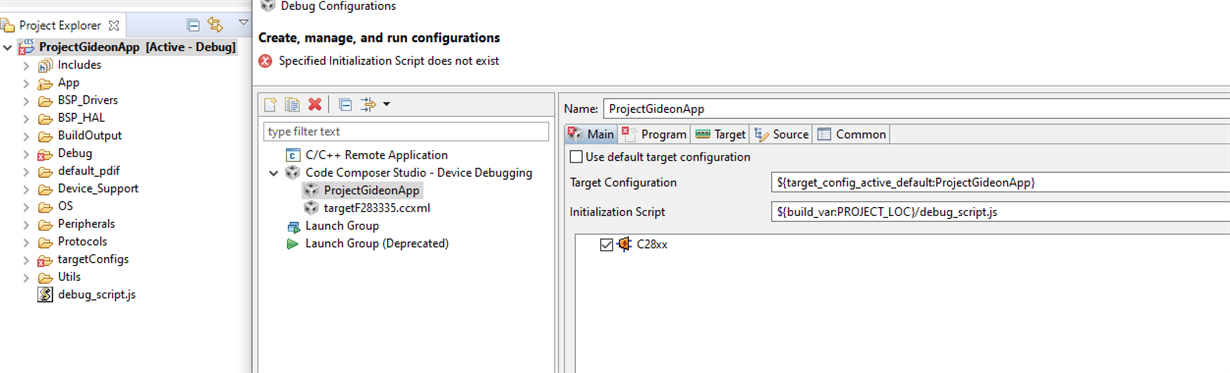Part Number: CODECOMPOSER
Tool/software: Code Composer Studio
I am trying to set a relative path in the "Initialization Script" section of the Debug configuration in CCS v8.I have read through this article and it seems to be possible http://software-dl.ti.com/ccs/esd/documents/ccs_portable-projects.html#debug-configurations
I have tried many permutations of the methods listed with no success.
${build_var:/PROJECT_LOC}/debug_script.js
${build_var:/PROJECT_LOC}/myProjectName/debug_script.js