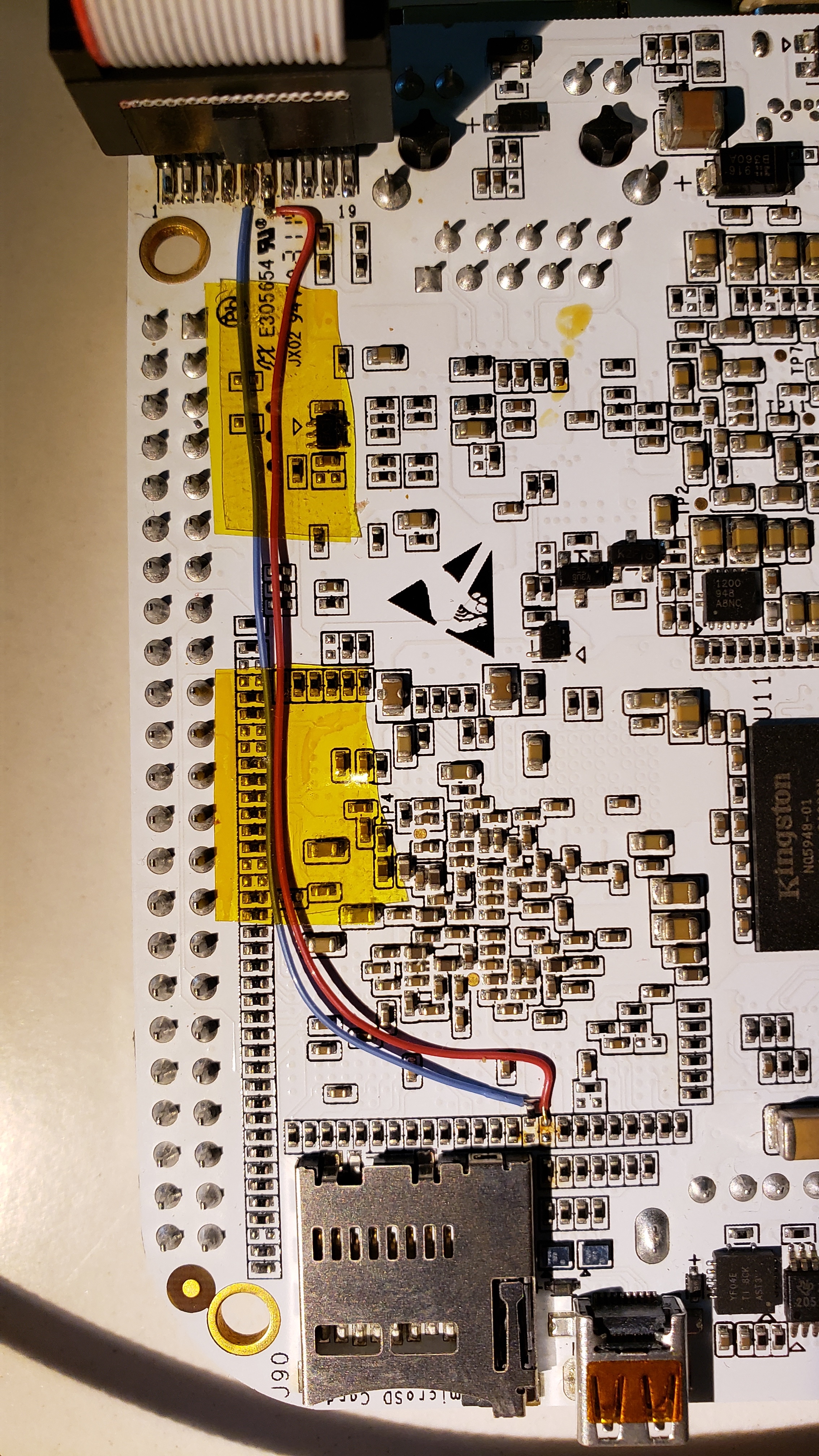Other Parts Discussed in Thread: AM5729,
Tool/software: Code Composer Studio
Hi,
I have an Ubuntu LTS setup with CCS10, a Beaglebone AI, and an XDS200 USB debug JTAG pod.
Wanting to get connectivity to the AM5729 PRUs for development purposes. I don't see board support for the BeagleBone AI, however you promote that heavily on the Sitara pages.
I have tried all the same AM5728/9 processor cores, plus the EVMs, my debugger tries to connect but times out every time.
Am I out of luck?